I was quite comfortable running my docker using sudo, not that I preferred it but I really had no option until I had to run a CI/CD pipeline which throws error as a result of running the commands with sudo. By default, the docker command can only be run by the root user or by a user in the docker group, which is automatically created during Docker’s installation process. If you attempt to run the docker command without prefixing it with sudo or without being in the docker group, you’ll get an output like this:
Output
docker: Cannot connect to the Docker daemon. Is the docker daemon running on this host?.
See 'docker run --help'.
This made me further troubleshoot to get a solution, this article is about my little experience resolving the issue, most especially if you experience this issue running docker on a server.
I ran my docker on an EC2 instance, even after following the commands necessary for me to run docker without using sudo. It turns out I had to reboot my server, and not just exit the terminal and ssh back in to the terminal as a lot of articles I came across advised. Well, that may have worked for others, but it did not for me. If it's on a local terminal, after following the process, you can close your terminal and come back in. The changes would be effected, but it's not so for servers, you have to reboot the server.
Also, I'd like to add that it is important you run docker without sudo especially in a Jenkins Job as it would throw errors as seen below.
If you want to avoid typing sudo whenever you run the docker command, add your username to the docker group. That being said, the following are steps to run Docker without sudo(I'd still like to emphasize, for EC2 servers or any other cloud provider servers,):
-
Add your username to the docker group:
sudo usermod -aG docker ${USER} Apply the new group membership. In my own case, I had to reboot my ec2 server for it to take effect, my server user had no password. If your user has a password, then run
su - ${USER}. You'd be prompted to enter your password, do that and the changes would take effect.Confirm that your user is now added to the docker group by running the command
groups. You should now see your user amongts the group.
That's all, you can now go ahead and run docker without sudo. This worked for me and my Jenkins job which failed worked right after the above steps


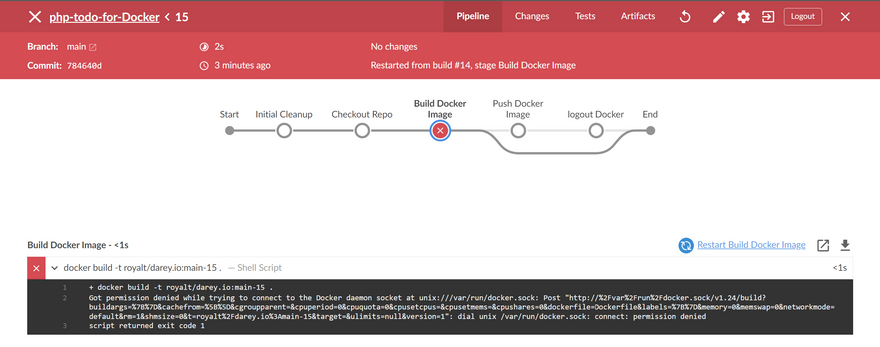
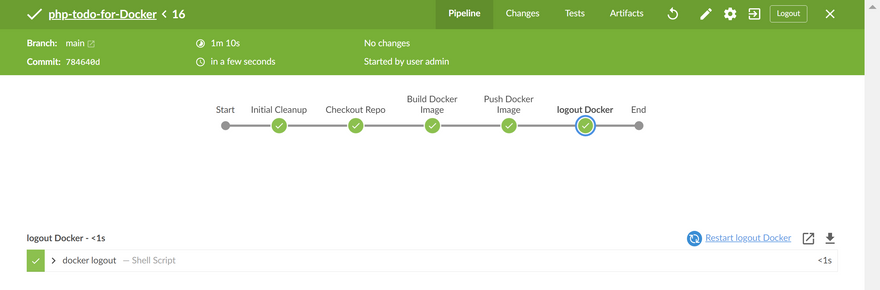

Top comments (61)
Running Docker without sudo on an EC2 server makes management faster and more convenient, but it’s important to configure permissions carefully to keep your environment UDISE+ portal secure. Proper group setup ensures smooth access while maintaining system safety.
This comment thread adds useful context to the topic and highlights practical considerations when running Docker without sudo, especially on EC2 servers. It’s great to see real-world experiences and clarifications shared by the community, as they help others avoid common pitfalls. Discussions like this make technical content more approachable. When taking a break from system work, I also browse clean and simple platforms like Xuper TV for Mobile, which offer an easy and relaxed entertainment experience.
Really helpful breakdown—especially the part about managing user permissions on an EC2 setup. I ran into similar issues when configuring dev environments, so this clarified a lot. While exploring lightweight setups, I also came across the 3patti-blue.pk/
workflow on my own project, and the permission handling concepts surprisingly overlapped. Thanks for the clear explanation!
When setting up Docker to run without sudo on an EC2 server, clear steps and visuals make a big difference. Sharing screenshots of commands, permissions, or errors through ChatPic helps others quickly understand the setup and spot issues. Visual context often speeds up troubleshooting and avoids common misconfigurations.
Running Docker without sudo on an EC2 server shows how smooth, secure, and efficient workflows can become with the right configuration. Klobbi’s virtual technology follows the same philosophy removing unnecessary friction so teams can focus on what matters. As a leading events registration company Singapore trusts, Klobbi delivers seamless digital tools, stress-free management, and reliable performance that feels just as streamlined as a well-optimized cloud setup.
Running Docker without sudo on an EC2 server is all about improving efficiency, security, and control over system operations. In a similar way, a Boolean algebra calculator helps streamline logical problem-solving by removing unnecessary manual steps and reducing errors. Both truthcalulator.com focus on simplifying complex processes one at the infrastructure level and the other at the logic level so users can work faster, more accurately, and with greater confidence.
Running Docker without sudo on an EC2 server is mainly about improving workflow efficiency while keeping proper permission controls in place. The same principle applies when managing software environments in general, where understanding system access and configuration helps ensure smoother operation. Platforms like HappyMOD APK 2026 highlight how users often pay attention to setup details and compatibility before using software, as proper handling at the system level can directly affect stability and usability.
Running Docker without sudo on an EC2 server is a smart move for convenience and security. By adding your user to the
dockergroup, you can execute Docker commands without prefixing them with sudo every time, which streamlines your workflow. Just remember to log out and back in after making the change to apply group permissions. It’s similar to setting up Pirlo TV to run smoothly—once configured right, everything just flows effortlessly. Have you noticed any other tips that make managing Docker on cloud servers easier?En un entorno donde el streaming se ha vuelto parte de la vida diaria, Xuper TV APK se presenta como una plataforma completa para el público latinoamericano. Su servicio permite acceder a canales en vivo, películas y series bajo demanda, ofreciendo entretenimiento para distintos gustos y edades. La experiencia es intuitiva, con menús organizados y categorías claras que ayudan al usuario a encontrar contenido rápidamente.
Running Docker without sudo on an EC2 server makes day-to-day management much easier, especially when you’re deploying or maintaining services regularly. By adding your user to the Docker group, you can run containers and manage images without elevated privileges, improving workflow speed while keeping access controlled. This setup is especially helpful when hosting stable platforms like MagisTV Official, where quick updates, smooth restarts, and consistent uptime matter for users.
Executing Docker commands without sudo on an EC2 server makes management easier. Ensure your user has xuper tv for mobile the correct group access to prevent errors or security risks.
Some comments may only be visible to logged-in visitors. Sign in to view all comments.