Git Repos can be used to store Helm Charts, and can be imported by the Helm CLI to install charts to your Kubernetes cluster. My repo of charts for this example can be found here.
Assume you create a repo with the following structure, a repo named charts:
~/repos/charts (main) $ ls
assets charts
where charts subdirectory contains all of your Helm chart templates like you might normally normally expect, and assets where you are going to store the Helm tar.gz packages we will create that the Helm CLI will actually pull and install.
In my case, my repo contains the following charts:
~/repos/charts (main) $ ls charts
sysdepot-authoritative-dns sysdepot-logging
sysdepot-bitbucket sysdepot-postgres
and I want to publish a chart for sysdepot-logging, so I will package it:
helm package charts/sysdepot-logging -d assets/sysdepot-logging
Successfully packaged chart and saved it to: charts/assets/sysdepot-logging-0.1.0.tgz
but before committing this archive and use my Git repo with Helm, I have to create an index so Helm can actually know where in my Git repo to find the chart bundle:
helm repo index .
which creates an index.yaml file:
apiVersion: v1
entries:
sysdepot-logging:
- apiVersion: v2
appVersion: 1.16.0
created: "2024-05-09T10:08:39.866741-05:00"
description: A Helm chart for Kubernetes
digest: ac545bd91ad481795556a331b15bd4871e598d1e89d0c54ed338ab9afb2b8771
name: sysdepot-logging
type: application
urls:
- assets/sysdepot-logging-0.1.0.tgz
version: 0.1.0
generated: "2024-05-09T10:08:39.866166-05:00"
in the root of my repo that points to the archive in my assets directory.
So, with that created, I commit my charts, and the archives, and the index file to my git repo as I would with any git repository (git add, commit, etc.)
For a Github repo, for example, you can add it to Helm using the following format:
helm repo add jmarhee https://raw.githubusercontent.com/{your_username}/{your_repo}/{target_branch}/
then after helm repo update, you can install charts from your new repo.


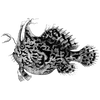


Top comments (1)
Using Git for a Helm chart repo makes it easy to track changes and work with a team. You can see who changed what and when. It helps keep everything organized and safe.