Prerequisites
An external NFS provisioner is required to use an NFS mount as a PersistentVolume backing. This example uses the nfs-subdir-external-provisioner which will create the NFS storage class, nfs-client.
It should be installed with the reclaim policy set to Retain, to ensure the backup is not lost when a volume is deleted.
helm install nfs-subdir-external-provisioner nfs-subdir-external-provisioner/nfs-subdir-external-provisioner --set nfs.server=192.168.0.11 --set nfs.path=/var/nfs/general --set nfs.reclaimPolicy=Retain --set “nfs.mountOptions={}”
Configuring the Backup Operator
In your local cluster in Rancher, select the Rancher Backup application from the App catalog. Upon beginning the installation, you will select “Use an existing StorageClass”:
And select the newly installed nfs-client StorageClass and a size for the backup volume:
Upon completing installation, you can verify the status of the PV as Bound:
$ kubectl get pv
The Reclaim Policy, Access Mode, and Capacity will be visible in the output of this command as well.

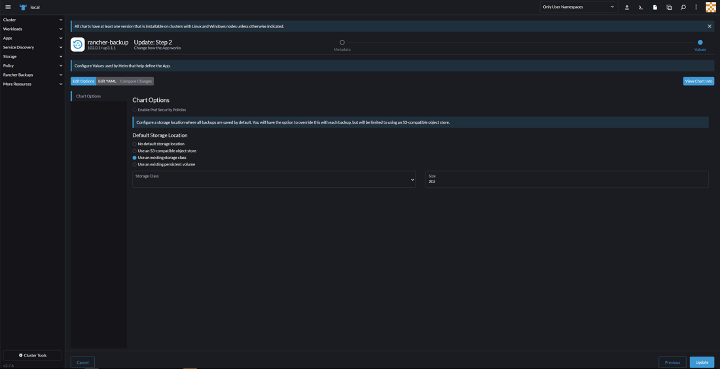
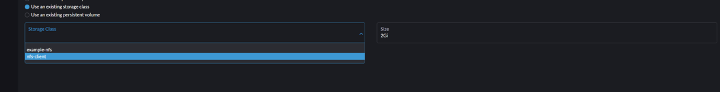

Top comments (3)
WhatsApp Plus APK is a modified version of WhatsApp that offers extra features like custom themes, better privacy options, and more control over your chats. It's great for users who want a more personalized messaging experience.
Just like Rancher backups with NFS-backed PersistentVolumes ensure seamless data protection for Kubernetes, Terabox Mod Apk provides a hassle-free cloud storage solution with auto-backup and high security. Both focus on reliability, keeping your important data safe and accessible anytime. Download here
Discover the ultimate solution to skyrocket your Instagram followers! Top Follow Apk offers a seamless and secure way to gain real, engaging followers free of cost