Azure DevOps Boards are a part of Azure DevOps. The Boards part of the service is a tool that allows you to plan, track and organise your work. It is an interactive tool that allows you to customise it and provides you with a rich set of data so that you can get on with your day-to-day tasks and also provide any reporting back to your management team.
It can support Scrum and Kanban management techniques, calendar views, and configurable dashboards.
Check out the video I have created walking you through an example of Azure DevOps boards in use:
Features of Azure DevOps Boards
- The Azure DevOps Boards is scalable and can grow as your management of your projects tasks and workload grows.
- Because it is both interactive and customisable you can set it up to display the information that is most important to you and makes the most sense to you.
- There are Marketplace extensions that can be installed to add enhancements to the existing features that are there.
How to use Azure DevOps Boards
There are various parts of Azure DevOps Boards that make it a powerful project management tool to help manage your development projects efficiently. Here are some steps on how to get started using them:
- Create a project: You can create a new project for each development project your teams are working on.
- Create a board: Once you have a project you can create one board or several boards. Each board could represent a different aspect of your project.
- Create work items: Work items are the core building blocks of Azure DevOps Boards. You can create different types of work items, such as user stories, bugs, tasks, and epics. You can assign these work items to team members and set the priority level and state of each item.
- Analyse your data: Built into Azure DevOps Boards is the capability to analyse how the project is progressing. You can integrate data on team performance, identify bottlenecks and make data drive decisions.
Best practices for using Azure DevOps Boards
Azure DevOps Boards is a powerful tool for project management and collaboration, but to get the most of it there are some best practices.
- Define a clear board structure: It’s important to define a structure for the board at the start of your project. Each project will have different needs so it’s important to create the correct amount of columns, swim lanes and tags to help manage your project.
- Assign work items and track progress: Regularly review work items and make sure the board is kept up to date. Each team member should have a clear understanding of the task they have assigned to them.
- Encourage collaboration: Ensure that there is good collaboration and communication with all the team members. Encourage the user of comments, and share progress with each other.
- Use automation: You can automate certain tasks within Azure DevOps, such as moving items to the next stage of the workflow. Take advantage of the automation capabilities where possible to help save time and reduce the risk of errors.
Conclusion
Azure DevOps Boards is a powerful project management tool you can use to help manage your development projects. With Azure DevOps Boards you can create different types of work items, assign them to team members and track their progress.
You can customise the board to fit your team’s workflow and needs. And you can use data-driven information from the built in analytics.

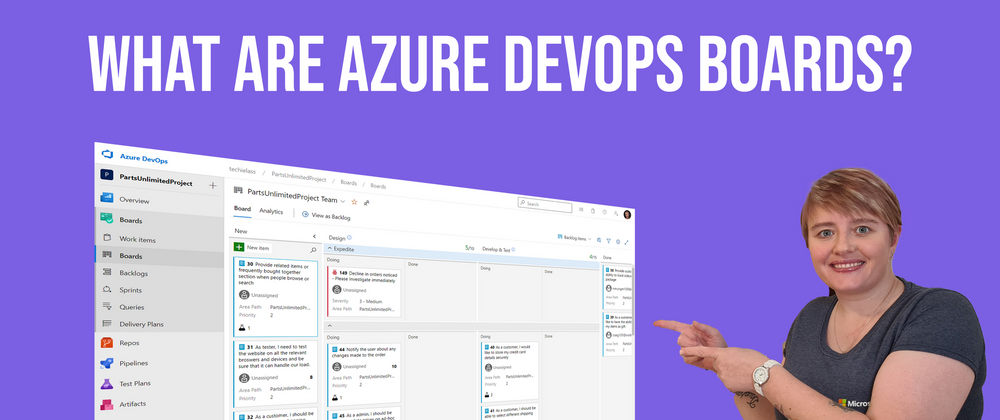

Top comments (2)
Thank you for your sharing!
Glad you found it useful!