Do you want a quick and simply way of understanding if you have applied Azure Hybrid Benefit to your Windows Server or your SQL instances?
In this blog post we’ll show you how to deploy an Azure Dashboard that will give you that overview.
Azure Hybrid Benefit Dashboard
The Azure Hybrid Benefit Dashboard is an open-source project first created by myself to help administrators get an overview of what Windows Servers have Azure Hybrid Benefit (AHUB) enabled or not and also an overview of what SQL server instance have AHUB enabled or not.
How to Enable Azure Hybrid Benefit Dashboard
- Log in to Azure Portal
- Click on Dashboard from the Azure Portal menu. You may already see the dashboard view by default
- Click on Create
- Select Custom Dashboard
- You will be prompted to customise the new dashboard, click on cancel
- Now select Upload and upload the AHUB-dashboard.json
- If you want to edit the dashboard, please refer to this link
Conclusion
The Azure Hybrid Benefit Dashboard gives you an overview of whether or not your environment is making the most of the Azure Hybrid Benefit you might be entitled to and if you are making the most of any costs savings you can be.
You can build upon that yourself or use the GitHub repository to provide feedback and ideas back into this community based project.

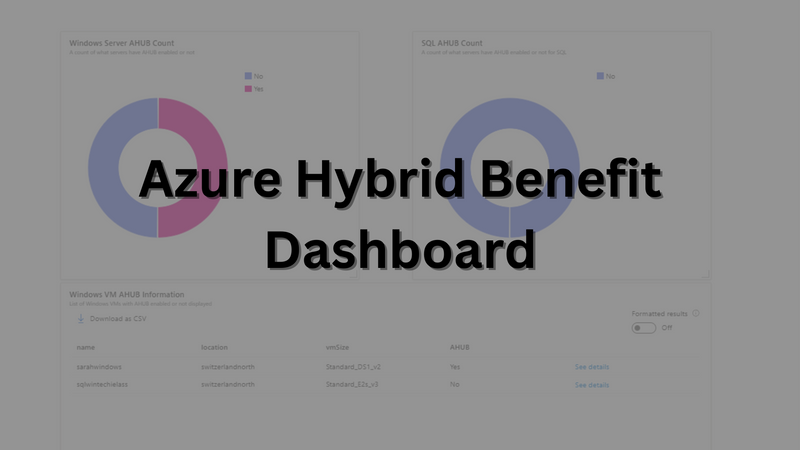
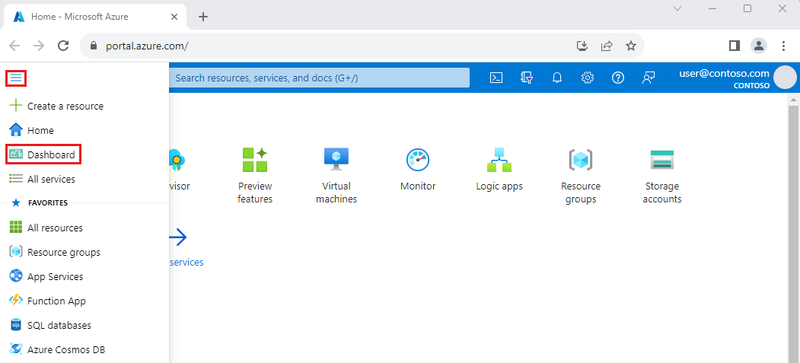
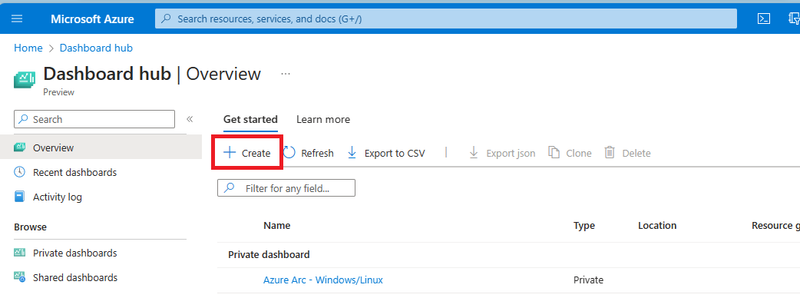
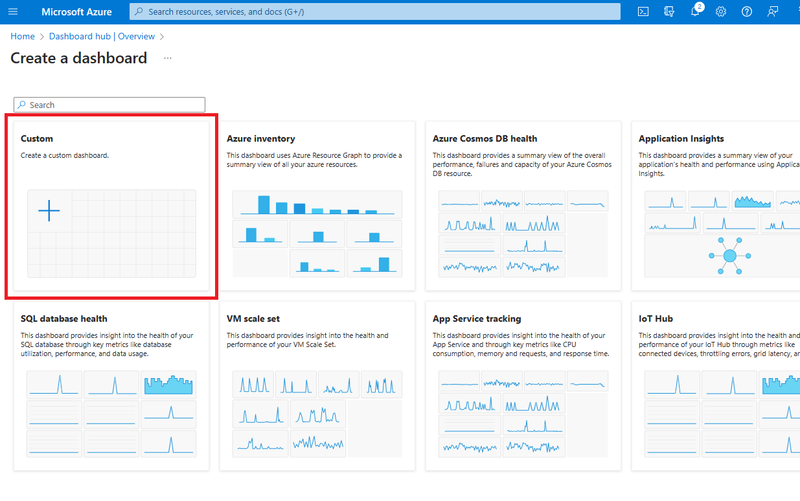
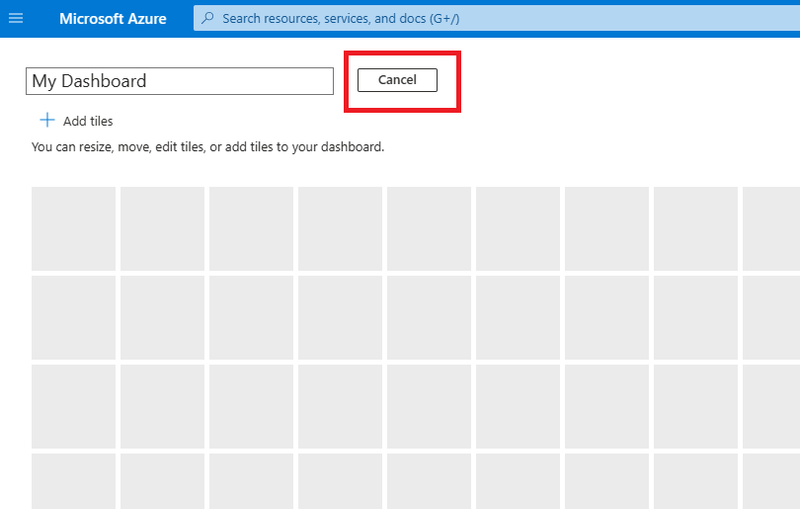
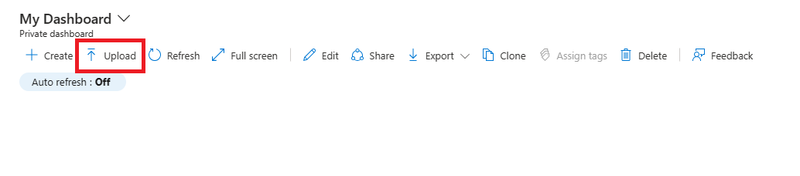

Top comments (16)
I feel obligated to rave about this piece and how frequently I refer to it. I have faith that you will continue to provide us with exceptional content on this platform. Is there anything I need to download to play Granny 2 and Baseball bros?
I didn’t expect a json upload to be that quick—my coffee was still warm when the tiles popped in. Already spotted a SQL box we forgot to tag; good catch! granny3 would approve of the cost-savings smile.
Poor Bunny is surprisingly intense for such a cute-looking game. The traps are unforgiving, and you have to stay alert every second. I think that’s what makes it so satisfying when you manage to survive for a long time.
@undead corridor I work in IT for a company with about 30 VMs running Windows Server on Azure. Honestly, sometimes I can’t remember which VMs have AHUB enabled and which ones don’t.
I didn’t expect a ready-made json to veck the AHUB mess for me—grabbed it, uploaded, and bam, instant savings map. Still saw two sql boxes we forgot to flip, ouch.
@Sketchy Individuals I work in IT for a company with about 30 VMs running Windows Server on Azure. Honestly, sometimes I can’t remember which VMs have AHUB enabled and which ones don’t. This dashboard is really useful because it helps me check quickly without having to track each VM in each subscription. For a small business like ours, saving 30–40% on licensing costs is a significant number!
Azure Hybrid Benefit (AHB) is a cost-saving benefit for customers using Windows Server and SQL Server licenses. It allows you to use your on-premises licenses on Azure, saving you up to 85% compared to standard pay-as-you-go pricing. PolyTrack
Doodle-cricket turns your screen into a sunny stadium: tap, swing, and cheer as cartoon crickets smash sixes past smiling snails—pure pocket-sized joy!
Handy JSON upload—now I can spot unclaimed AHUB savings in seconds across 30 VMs. Thanks for the share! pokepathtd [url=pokepath.io]pokepath[/url]
Baseball Bros IO is a battle of swings. Outsmart rivals, strike fast, and prove that your bat is the strongest on the field.
By turning Shadow Milk Cookie into a character you can feed, play with, and even tease, Take Care of Shadow Milk Cookie transforms a dark legend into an interactive pet.
Some comments may only be visible to logged-in visitors. Sign in to view all comments.