In the Prometheus: running Pushgateway on Kubernetes with Helm and Terraform post I wrote about how to add Pushgateway to Prometheus, which allows using the Push model instead of Pull, that is, an Exporter can send metrics directly to the database instead of waiting for Prometheus or VMAgent to come to it.
With VictoriaMetrics, it’s much easier because you don’t need any Pushgateway — VictoriaMetrics can accept metrics out of the box, and this is one of the great features that made me choose VictoriaMetrics, and why I’m still happy with it.
So, what do we have now, and what needs to be done:
- we have a Kubernetes cluster with VictoriaMetrics installed with VictoriaMetrics Operator — see VictoriaMetrics: deploying a Kubernetes monitoring stack
- we have a new Exporter for the Notion, that will run in Kubernetes CronJob once a day
- it will not work for long, just for a few seconds, so we cannot “go” to it with VMAgent
- therefore, instead of the Pull model with VMAgent, we will use the Push model — the Exporter will send metrics directly to VictoriaMetrics
So, first, let’s see how we can send metrics to VictoriaMetrics manually, and then will try to write a simple exporter.
VictoriaMetrics API
To push data to VictoriaMetrics we can use the /api/v1/import/prometheusendpoint. Run a testing Pod:
$ kubectl -n dev-monitoring-ns run pod --rm -i --tty --image ubuntu -- bash
Install curl:
root@pod:/# apt update && apt -y install curl
Find a Kubernetes Service for VMSingle:
$ kubectl -n dev-monitoring-ns get svc | grep vmsing
vmsingle-vm-k8s-stack ClusterIP 172.20.45.38 <none> 8429/TCP 35d
Send a request to the http://vmsingle-vm-k8s-stack:8429/api/v1/import/prometheus:
root@pod:/# echo "some_metric 3.14" | curl --data-binary @- [http://vmsingle-vm-k8s-stack:8429/api/v1/import/prometheus](http://vmsingle-vm-k8s-stack:8429/api/v1/import/prometheus)
And in half a minute, check it in the VMui:
The new metric is there, and no need for any addition configuration for the Prometheus Pushgateway!
Push metrics from an Exporter
For the test, let’s write a simple exporter in Python using the prometheus_client module:
#!/usr/bin/env python3
from time import sleep
from prometheus_client import Counter, CollectorRegistry, push_to_gateway
# local metrics "storage"
registry = CollectorRegistry()
# register a metric
counter = Counter('counter_metric', 'Example metric', ["label_name"], registry=registry)
while True:
# increase metric's value to +1
counter.labels(label_name="label_value").inc()
# push to the VictoriaMetrics
push_to_gateway('localhost:8428/api/v1/import/prometheus', job='test_job', registry=registry)
# make sure this code is working :-)
print("pushed")
# wait before next run
sleep(15)
Here:
- register a “local storage” for metrics (see Overall structure)
- register a
metric counter_metricwith the Counter type - perform its increment with the
inc() - and send it to the
localhost:8428/api/v1/import/prometheus- I checked this on a test instance where VictoriaMetrics is running with Docker Compose, so here islocalhostused
Let’s check with VictoriaMetrics itself:
prometheus_client, functions and grouping key
A little bit about how we can use functions from the prometheus_client:
-
push_to_gateway(): in theregistryall metrics with the same set of labels (grouping key) will be overwritten -
pushadd_to_gateway(): overwrites metrics with the same name and grouping key -
delete_from_gateway(): delete metrics with the specified job and grouping key
See Exporting to a Pushgateway and Prometheus Pushgateway.
Kubernetes CronJob and Prometheus Exporter
And an example of how it will look like in Kubernetes. The Exporter itself, which will go to the Notion and collect data (the code for the Notion itself is omitted here, as was written by a colleague):
#!/usr/bin/env python3
import os
import requests
from datetime import datetime
from prometheus_client import Summary, CollectorRegistry, push_to_gateway
...
###################################################
### get_ios_ui_tests_status_and_failure_reasons ###
###################################################
registry = CollectorRegistry()
notion_ios_ui_test_last_100_results = Summary('notion_ios_ui_test_last_100_results',
'Status and failure reasons of last 100 iOS UI test runs',
labelnames=['reason'], registry=registry)
def get_last_ios_ui_test_results():
print(f"\nStarted get_last_ios_ui_test_results() checks at {datetime.now()}")
...
for reason in reasons.keys():
notion_ios_ui_test_last_100_results.labels(reason=reason).observe(reasons[reason])
print(f"collected reason: {reason} = {reasons[reason]} records")
def main():
try:
get_last_ios_ui_test_results()
push_to_gateway('vmsingle-vm-k8s-stack:8429/api/v1/import/prometheus', job='notion-exporter', registry=registry)
except Exception as e:
print("Notion API error occurred:", str(e))
if __name__ == ' __main__':
print(f"\nStarting Notion Exporter at {datetime.now()}")
main()
Kubernetes CronJob and Secret for it are still in testing, so it runs every minute:
apiVersion: batch/v1
kind: CronJob
metadata:
name: notion-exporter-cronjob
spec:
schedule: "*/1 * * * *"
jobTemplate:
spec:
template:
metadata:
labels:
app: notion-exporter
spec:
containers:
- name: notion-exporter-container
image: 492***148.dkr.ecr.us-east-1.amazonaws.com/notion-exporter:latest
imagePullPolicy: Always
env:
- name: NOTION_REPORTS_DATABASE_ID
value: "fc2***8e0"
envFrom:
- secretRef:
name: notion-exporter-secret
restartPolicy: OnFailure
---
apiVersion: v1
kind: Secret
metadata:
name: notion-exporter-secret
type: Opaque
stringData:
NOTION_SECRET: "secret_SmX***ejH"
And the data is in Grafana:
Done.
Originally published at RTFM: Linux, DevOps, and system administration.

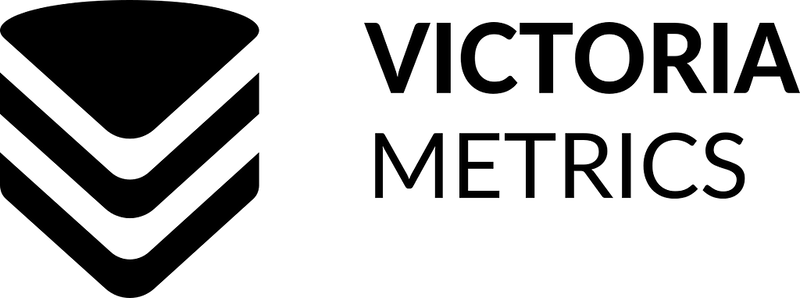
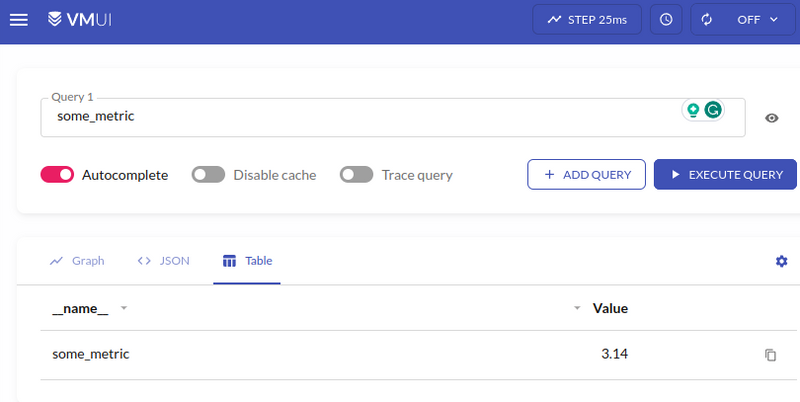
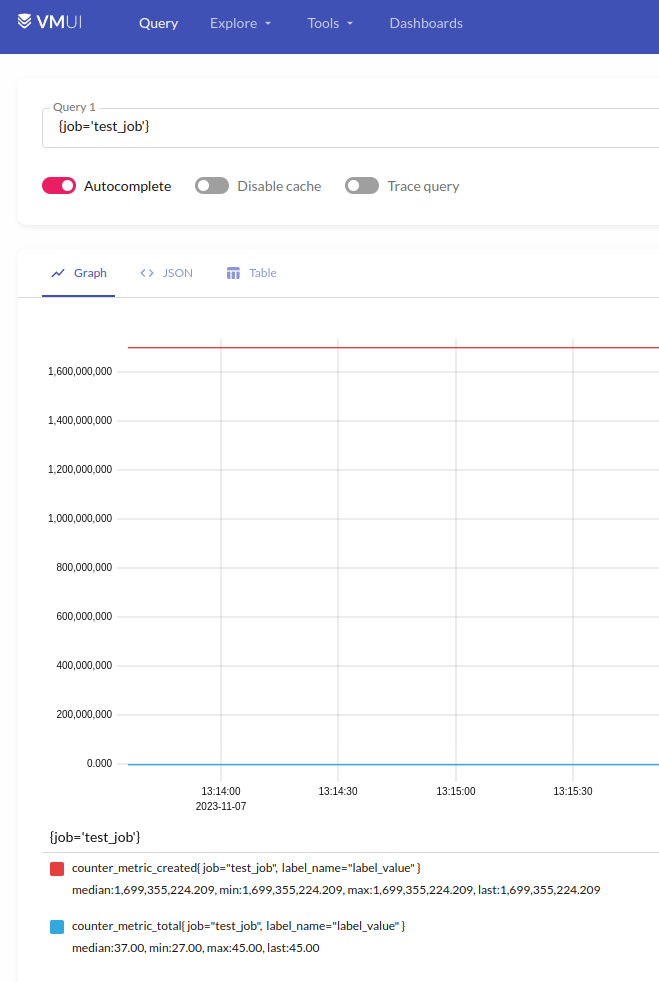
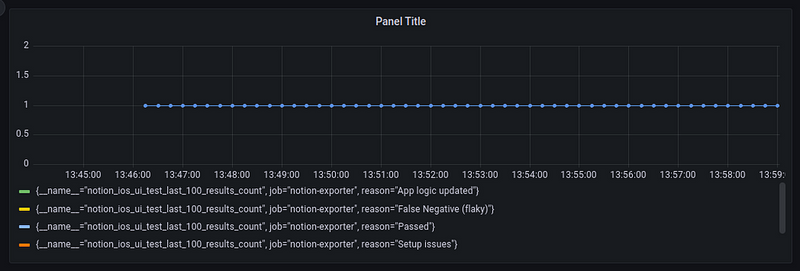

Top comments (1)
VictoriaMetrics lets you send metrics directly without needing Prometheus Pushgateway. This makes it easier and faster to track data in real time. A great option for those who want a simple setup!