Power Apps is a fantastic tool for quickening the development of applications. Our firm has benefited greatly from the Microsoft Power Platform (and Power Apps in particular), which allows for rapid process automation and iterative development without compromising user experience, security, or customisation.
At its core, PowerApps is a platform as a service. You can use it to create mobile apps that work with practically every web browser and operate on Android, iOS, and Windows.
PowerApps has a mobile app as well! In the past, developing mobile apps meant making them compatible with every operating system (one for iOS, one for Android, one for Windows). This practically triples the amount of development work, support expenses, and development resources required to produce commercial apps.
All of the PowerApps you develop using PowerApps Mobile Apps function through the PowerApp App. It handles the variations among operating systems and only lets you use your apps. It simply functions as a container that enables using mobile apps on different mobile platforms much simpler.
PowerApps: What Do They Do?
With PowerApps, you can create mobile apps by adding various controls (such as text fields and choice fields), media (such as photographs, videos, and camera controls for your phone), forms, and screens.
You can connect to other data sources or save data directly within the app with this feature. The only thing left to do after creating an app is to launch it and distribute it throughout your company.
PowerApps was created for internal usage and was intended to be used for business mobile apps. You won't make a PowerApp to distribute to the entire planet. These are not intended for general consumer consumption, mostly because of the licensing mechanism and technical barriers to sharing with other users.
Additionally, PowerApps' entire functionality is "no-code." As a result, your internal developers won't be able to modify the underlying device by adding any unique HTML or JavaScript. If PowerApps are unable to access anything outside of itself, neither your users nor your developers will be able to.
It may sound like a restriction, but it can also be a benefit. Your PowerApps can help the platform keep its long-term stability and usability by excluding malicious code. You can integrate any custom REST API with PowerApps to get the best of both worlds if you require custom business logic that PowerApps just cannot deliver.
Finally, the capability of PowerApps might not exactly fit your needs for what you want to accomplish with your mobile apps right now. However, given that this service is cloud-based, you can count on Microsoft to frequently roll out new upgrades, features, and improvements.

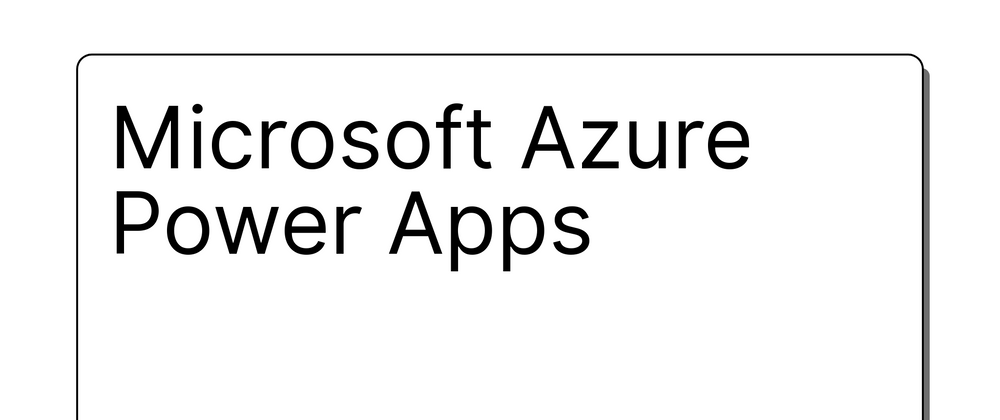

Top comments (0)