What is AWS S3?
Industry-leading scalability, data availability, security, and performance are provided by the object storage tool called Amazon Simple Storage Service (Amazon S3).
Any big business in any sector can use this service. Websites, mobile applications, archiving, data backups and restorations, Internet of Things (IoT) devices, corporate application storage, and providing the underpinning storage layer for your data lake are examples of use cases.
How it Works ?
Two essential elements—buckets and objects—are the center of how to organize, store, and retrieve data in Amazon S3. These two elements together form the storage system. An S3 environment, according to AWS, is flat in design. A user makes a bucket, and the bucket stores things in the cloud.
1. Amazon S3 Objects
Objects in the context of Amazon S3 are data files, such as documents, images, and videos, as was already stated. Within the S3 environment, each object has a special key that distinguishes it from other objects that are being saved. There are various AWS tools available to help you add files bigger than the 160 GB object file size limit.
1. Amazon S3 Buckets
Buckets are the basic storage containers for products in an S3 ecosystem because objects need a place to go.
With no restrictions on the quantity of objects you can store in a bucket, you are able to make up to 100 of them in each of your AWS cloud accounts. You can file a service limit increase to ask for as many as 1,000 additional buckets if necessary.
You can select which AWS region to keep a bucket in when you create it. It is best practice to choose a region that is physically near to you in order to reduce costs and address latency issues. Unless you move the files elsewhere, items that are stored in a bucket within a particular area stay there.
The fact that Amazon S3 buckets are worldwide unique is also crucial to understand. Unless you first delete your own buckets, no other AWS user in the same region can have the same bucket names as yours.
1. Amazon S3 Console
You can handle objects and buckets with ease in the Amazon S3 Console located inside of AWS Management. A user-friendly, browser-based user interface for working with AWS services is offered by the console.
Here, you can upload, download, and handle objects in addition to creating, configuring, and managing buckets. By using keyword prefixes and delimiters to create a logical hierarchy, the console enables you to arrange your storage.
Due to the fact that every Amazon S3 object can be uniquely addressed using a combination of the web service endpoint, bucket name, key, and, potentially, version, objects and buckets form a folder structure within the console, making it simple to find files. Within the management console, you can modify the entry rights for all buckets and objects.
Advantages of AWS S3
- Scalability:
Similar to how some mobile phone or cable providers bundle data and bandwidth usage, storage providers frequently give predetermined amounts of storage and network transfer capacity. Even if you do not use your entire capacity, you will still pay a flat rate if you remain within your limits. However, if you go over your limit, the provider may impose steep overage charges or even suspend your service until the start of the subsequent billing period.
Only the usage that you truly use is charged by Amazon S3. This service enables you to scale your storage resources up and down without any additional costs or overage charges, making it simple for you to keep up with your organization's changing needs.
- Durability and Accessibility
The Amazon Web Services website claims that Amazon S3 is "designed for 99.999999999% (11 9s) of durability, storing data for millions of applications for companies all over the world." Your data is safe and easily accessible because the service automatically creates and saves your S3 objects across multiple platforms.
- Cost-Effective Storage
Depending on how frequently and instantly you need access to your files, you can use Amazon S3 to keep your data in a variety of "storage classes."
The price points for storage classes vary from the highest level for immediate access to your mission-critical files to the lowest level for files you rarely use but must keep on hand for regulatory or other long-term requirements.
AWS offers tools that let you keep an eye on your objects and decide whether or not they ought to be transferred to a less costly storage class. A program called S3 Intelligent Tiering, for instance, is designed to automatically move your data from more expensive storage classes to less expensive ones based on your ongoing access habits.
- Powerful Security
The information you keep in your AWS S3 environment is secure from unauthorized access thanks to encryption features and access control tools. At both the bucket and account levels, this also entails preventing any public access to any of your items.
The S3 buckets and objects that your organization's users can access are limited to those they generate by default. Change and tailor access permissions using a number of AWS security management tools. Users can also completely delete an object version or change a bucket's versioning state by using multi-factor authentication (MFA).
In order to rapidly identify and correct any inconsistencies that might permit unauthorized use and/or unintended access, AWS also provides tools that enable you to analyze your bucket access policies.

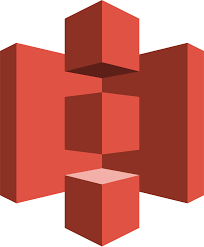
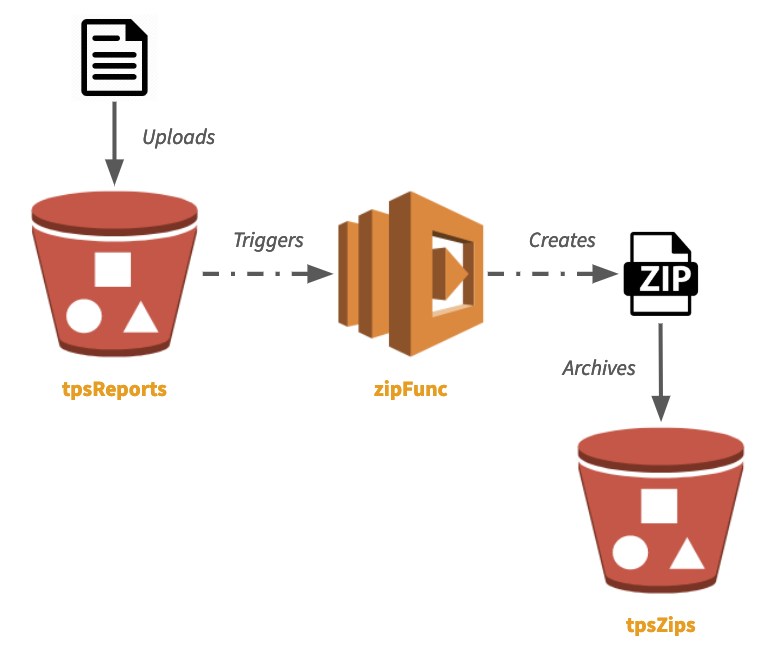

Top comments (0)