DevOps Meets Design: Building Better Websites Through Integrated Workflows
In today’s fast-paced digital economy, creating a high-performance website requires more than just elegant visuals—it demands seamless collaboration between designers, developers, and operations teams. A modern Website Design Agency in Bangalore understands that implementing DevOps principles can significantly enhance how websites are built, maintained, and scaled.
What is DevOps in the Context of Web Design?
DevOps combines development (Dev) and operations (Ops) to promote:
- Continuous integration and delivery (CI/CD)
- Automation of testing and deployment
- Collaborative cross-functional workflows
- Faster feedback loops
When applied to website design, DevOps helps agencies deliver visually compelling, responsive, and bug-free websites faster and more efficiently.
Bridging the Gap Between Design and Deployment
Traditionally, design and development operated in silos. Designers crafted beautiful layouts, and developers translated them into code—often resulting in gaps, inconsistencies, or rework.
DevOps changes that by:
- Encouraging real-time collaboration between UX/UI teams and backend/front-end developers.
- Using version control systems (like Git) to track design component changes.
- Setting up shared repositories where code and assets are merged seamlessly.
This integrated approach ensures the final product is true to the original design vision while being optimized for performance and scalability.
Automated Testing for Responsive Designs
With DevOps, automated testing becomes a key element in the development pipeline. Tools like Selenium, Cypress, or BrowserStack can be used to:
- Test responsiveness across different screen sizes.
- Validate user interactions (buttons, menus, sliders).
- Check for visual regressions after design updates.
By embedding these tests in CI/CD pipelines, teams can catch errors early—saving time and improving launch readiness.
Containerization & Environment Parity
Using tools like Docker allows agencies to create containerized environments where design and development teams work in consistent settings. This ensures that:
- What’s designed on a dev server performs identically in staging or production.
- Bugs due to environment differences are minimized.
- Quick rollbacks or deployments become more manageable.
Such precision is vital when handling high-traffic websites or ecommerce platforms with complex integrations.
Real-Time Monitoring and Performance Optimization
DevOps practices also integrate tools for:
- Performance monitoring (e.g., Lighthouse, New Relic)
- Error tracking (e.g., Sentry, LogRocket)
- Uptime monitoring
Design teams can use this feedback to tweak image sizes, font usage, or layout choices that affect load time and user experience. This ensures that beautiful design doesn’t come at the cost of performance.
Agility Through Sprints and Feedback Loops
Adopting agile and DevOps methodologies means:
- Shorter sprints with incremental improvements.
- Faster delivery of MVPs (Minimum Viable Products).
- Quick adaptation to client feedback.
- Transparent progress tracking through tools like JIRA or Trello.
Designers and developers are no longer at opposite ends of a project—they’re in constant sync.
Security and Compliance by Design
Incorporating DevSecOps means security is considered at every stage:
- Design elements like forms and login flows are built with encryption and validation.
- Code commits are scanned for vulnerabilities.
- Deployment pipelines include security checks.
A secure website is not only good for compliance—it builds customer trust.
Conclusion: Design + DevOps = Digital Excellence
As web projects grow in complexity, the blend of creativity and code needs to be frictionless. DevOps is no longer just a developer concern—it’s reshaping how design and development co-exist, collaborate, and co-create.
Working with a forward-thinking Website Design Agency in Bangalore that embraces DevOps can lead to faster delivery, better performance, and a more seamless user experience.

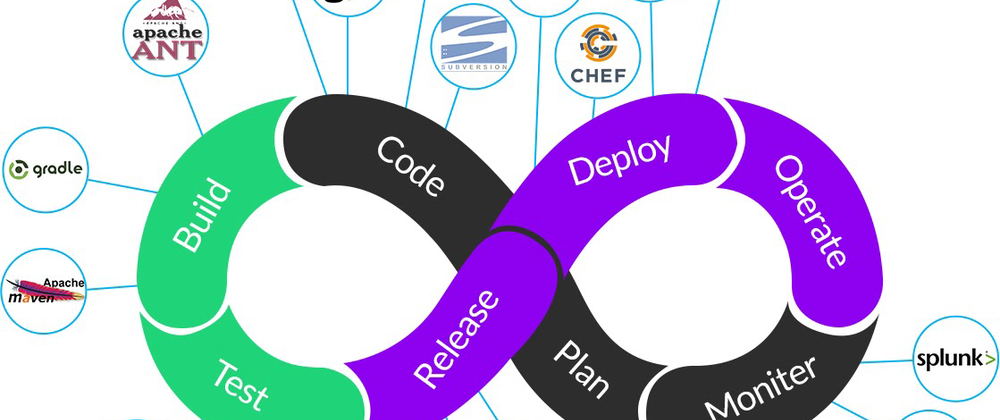

Top comments (5)
Integrating DevOps into web design really shows how collaboration, automation, and continuous feedback can turn creative ideas into high-performing, fnaf 2 scalable websites.
The marriage of DevOps and Design is a logical and necessary progression in the modern web development world. It’s a profound insight to realize that a high-performance website is not just about the look and feel, but also about close collaboration between teams. Need a little stress relief? Poor bunny will provide some gentle relaxation after a long day.
Visit this site for more details: ffadvanceserverob.com/
Some comments may only be visible to logged-in visitors. Sign in to view all comments.