Case
I have several problems, when I create a Docker image on Ubuntu which in fact uses amd64 architecture then, when I share the image with my friends, sometimes they have problems. Because the architecture they use is arm64.
Goal
So in this article, I will make a short step on how to create multi-arch Docker image using Docker plugin: buildx.
What is Buildx
Before we start, what is buildx? Buildx is an open-source Docker CLI plugin that brings enhanced build capabilities based Moby BuildKit to the Docker CLI. It’s worth mentioning that the x in buildx stands for experimental, meaning that features and capabilities provided by buildx are not yet stable. Keep in mind that actual features and command line interface may change. Once a feature provided by buildx has matured and become stable, it will be integrated into regular Docker CLI commands such as docker build and others.
Let's start
First, make sure Docker is installed, then create a new builder called multi-arch using buildx command.
docker buildx create --use --name multi-arch
output:
[+] Building 4.7s (1/1) FINISHED
=> [internal] booting buildkit 4.7s
=> => pulling image moby/buildkit:buildx-stable-1 3.7s
=> => creating container buildx_buildkit_multi-arch0 1.0s
multi-arch
Inspect costum buildx
Name: multi-arch
Driver: docker-container
Last Activity: 2023-09-25 18:58:30 +0000 UTC
Nodes:
Name: multi-arch0
Endpoint: unix:///var/run/docker.sock
Status: running
Buildkit: v0.12.2
Platforms: linux/amd64, linux/amd64/v2, linux/amd64/v3, linux/386
...
After create new builder then, create a Dockerfile, in this case i will create a Dockerfile using Ubuntu base image.
FROM ubuntu:18.04
LABEL maintainer="@danielcristho"
VOLUME /root
# Install packages
RUN DEBIAN_FRONTEND=noninteractive \
apt-get update \
&& apt-get install -y net-tools build-essential tcpdump telnet traceroute curl iperf3 knot-host openssh-server mtr-tiny socat nmap iputils-ping rsyslog vim iptables iproute2 nano \
&& rm -rf /var/lib/apt/lists/*
### Clear cache and change shell ###
RUN apt-get clean && \
apt-get autoclean && \
apt-get autoremove -y && \
rm -rf /var/lib/cache/* && \
rm -rf /var/lib/log/*
CMD ["bash"]
Finally after create the Dockerfile, let's build into multi-arch using buildx.
docker buildx build --platform linux/amd64,linux/arm64,linux/arm/v7,linux/arm/v8 .
By running the command above, we can build Docker image on multi architecture, like amd64 and arm64.
But you can push the image to DockerHub after build by using push arguments. In this case i will push the image to my repository on DockerHub.
docker buildx build --platform linux/amd64,linux/arm64,linux/arm/v7,linux/arm/v8,linux/arm64/v8 -t danielcristh0/ubuntu-bionic --push .
Verify the result in Docker Hub.

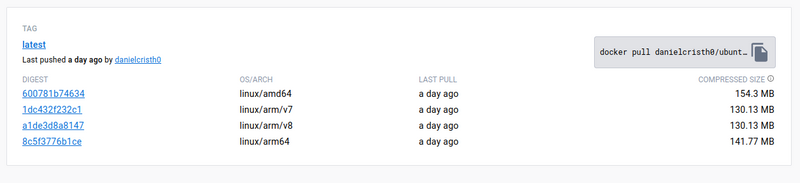

Top comments (0)