We will be creating a droplet in the digital ocean with a docker container running on it and on top of its IP address we will be adding our Domain Name System.
Purchase a domain
To set up a domain name, you need to purchase a domain name from a domain name registrar ex : GoDaddy, Namecheap, Google Domains etc…
I did purchase my domain using Namecheap, but other registrars will also offer the same features.
Set up DNS
Choose your domain name which needs to be configured and set up custom DNS records to make DigitalOcean accessible be your domain name registrar.
Add this below configuration to your DNS record.
ns1.digitalocean.com
ns2.digitalocean.com
ns3.digitalocean.com
Save the settings and wait for a minute or so for DigitalOcean to identify your DNS.
Now we are ready to move on to connecting the domain with your Droplet in the DigitalOcean control panel.
control panel
Assuming that you have been already created a droplet with some content in it and could be able to preview the content through its IP address on the web.
Moving to our digital ocean control panel we can choose the Add a domain option from the dropdown
Add your domain name in the text area then click the button to create a new record.

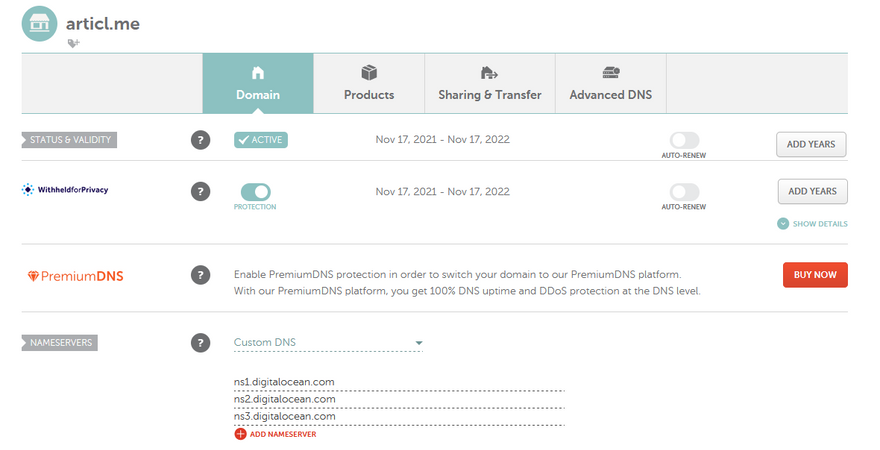
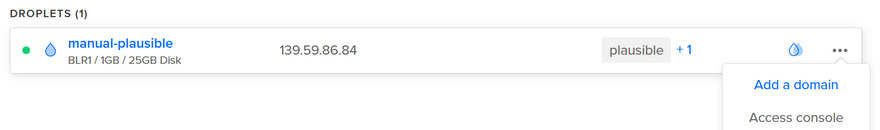
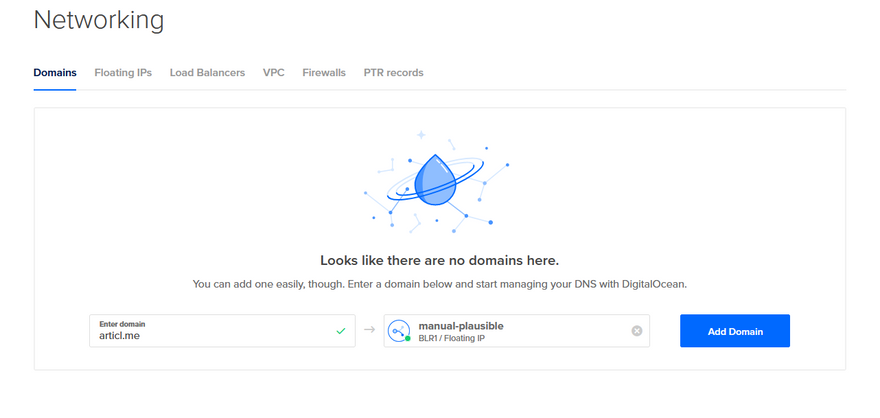
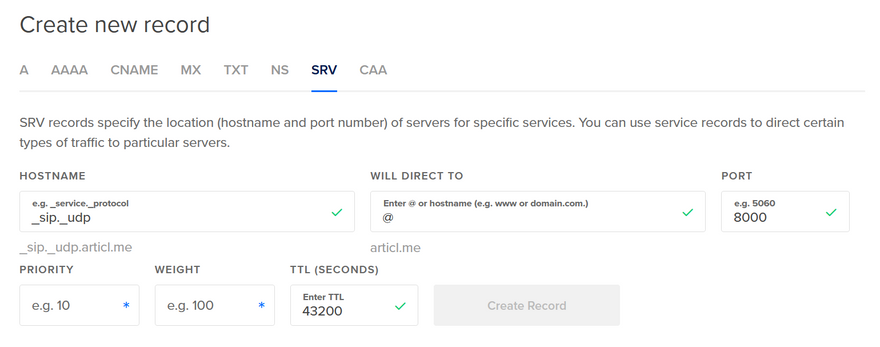

Top comments (0)