TL;DR
What can be seen in this post:
- use a Load Balancer combined with a small sized VM scaleset (VMSS) configured with iptables to forward and masquerade incoming connections to 2 IP addresses which represent 2 on-premise servers; this installation is placed in a hub network that can be shared amount several spoke networks
- link this Load Balancer to another virtual network - without virtual network peering - by utilizing Private Link Service and a Private Endpoint which is placed in a spoke network
- use Azure Container Instances to connect into hub or spoke networks and test connections
- how to feed
cloud-init.txtfor VM customData into azd parameters - how to stop Azure Container Instances immediately after azd / Bicep deployment with the post-provisioning hook
- how to persistent iptables between reboots on the VMSS instance without an additional package
- how to use a NAT gateway to allow outbound traffic for an ILB/Internal Load Balancer
Context
For a scenario within a corporate managed virtual network, I private linked the Azure Container Apps environment with its own virtual network and non-restricted IP address space (here Spoke virtual network) to the corporate Hub virtual network.
back then, there was no official icon for Container Apps Environments available, hence I used an AKS icon
One challenge that had to be solved back then is how to let the workloads running in Azure Container Apps environment call back into an API Management instance in the Hub virtual network. To achieve that I private linked the Application Gateway, that forwards to the API Management instance, into the Spoke virtual network:
A New Challenge
Just recently a new challenge came up: We needed to forward TCP traffic on a specific port to 2 specific - usually load balanced - servers in a downstream / connected on-premise network.
The first reflex was to try to put both IP addresses into a backend pool of a Load Balancer in the Hub virtual network. Then trying to establish a Private Endpoint in the Spoke virtual network to allow traffic from Azure Container Apps environment over private linking into the Load Balancer and then to the downstream servers. However some limitations got in the way of this endeavor:
Limitations
- IP based backends can only be used for Standard Load Balancers
- The backend resources must be in the same virtual network as the load balancer for IP based LBs
- A load balancer with IP based Backend Pool can't function as a Private Link service
- ...
Going Down the Rabbit Hole
As I usually "Don't Accept the Defaults" (Abel Wang) or just am plain and simple stubborn, I tried it anyway - which in its own neat way also provided some more learnings, I otherwise would have missed.
To let you follow along I created a sample repo which allows me to spin up an exemplary environment using Azure Developer CLI and Bicep.
I like using
azdtogether with Bicep for simple Proof-of-Concept like scenarios as I can easilyazd upandazd downthe environment without having to deal with state - as with other IaC stacks.
Learning 1: I was not able to bring up the Load Balancer directly linked with the server IP addresses with Bicep in one go. Deployment succeeded without error but backend pool just was not configured.
Learning 2: Deploying with CLI, configured the Load Balancer backend pool correctly ... but forwarding did not work, because ...
source <(azd env get-values)
az network lb delete -g $RESOURCE_GROUP_NAME --name ilb-$RESOURCE_TOKEN
az network lb create -g $RESOURCE_GROUP_NAME --name ilb-$RESOURCE_TOKEN --sku Standard \
--backend-pool-name direct \
--subnet $(az network vnet subnet show -g $RESOURCE_GROUP_NAME -n shared --vnet-name vnet-hub-$RESOURCE_TOKEN --query id -o tsv)
az network lb probe create -g $RESOURCE_GROUP_NAME --lb-name ilb-$RESOURCE_TOKEN -n direct --protocol tcp --port 8000
az network lb address-pool create -g $RESOURCE_GROUP_NAME --lb-name ilb-$RESOURCE_TOKEN -n direct \
--backend-address name=server65 ip-address=192.168.42.65 \
--backend-address name=server66 ip-address=192.168.42.66 \
--vnet $(az network vnet show -g $RESOURCE_GROUP_NAME -n vnet-hub-$RESOURCE_TOKEN --query id -o tsv)
az network lb rule create -g $RESOURCE_GROUP_NAME --lb-name ilb-$RESOURCE_TOKEN -n direct --protocol tcp \
--frontend-ip LoadBalancerFrontEnd --backend-pool-name direct \
--frontend-port 8000 --backend-port 8000 \
--probe direct
az network lb show -g $RESOURCE_GROUP_NAME --name ilb-$RESOURCE_TOKEN
source <(azd env get-values)sources allmain.bicepoutput values generated byazd uporazd infra createas variables into the running script
Learning 3: ... specifying IP addresses together with a virtual network in the backend pool is intended for the Load Balancer to hook up the NICs/Network Interface Cards of Azure resources later automatically when these NICs get available. It is not intended for some generic IP addresses.
Learning 4: Anyway Azure Portal did not allow to create a Private Link Service on a Load Balancer with IP address configured backend pool. So it would not have worked for my desired scenario anyway.
Other Options
-
Virtual Network Peering Hub and Spoke is not an option as we
- do not want to mix up corporate IP address ranges with the arbitrary IP addresses ranges of the various Container Apps virtual networks
- want to avoid BGP/Border Gateway Protocol mishaps at any cost
- with a recently reduced required subnet size for Workload profiles moving the whole Azure Container Apps environment or just the particular single Container App in question back to corporate IP address space would have been possible, but I did not want to give up this extra level of isolation this separation based on Private Link in and out gave us; additionally it would have required a new / separate subnet to keep it within network boundaries
- deploy this one containerized workload into the corporate VNET with Azure App Service or Azure Functions, but that would have messed up the homogeneity of our environment; additionally it would have required a new / separate subnet allowing delegation for these resources
Bring In some IaaS and iptables Magic
Being a passionate PaaS-first guy, I usually do not want (or let other people need) to deal with infrastructure / IaaS. So for this rare occasion and isolated use case I decided to go for it and keep and eye out for a future Azure resource or feature that might cover this scenario - as with our DNS forwarded scaleset which we now can replace with Azure DNS Private Resolver. For our team such a decision in the end is a matter of managing technical debt.
Making such a decision easier for me is, that this is a stateless workload. VMSS nodes as implemented here can recreated at anytime without the risk of data loss.
Solution Overview
All solution elements can be found in this repo:
-
infra/modules/forwarder/*: a VMSS / VM Scaleset based on a Ubuntu 22.04 image, configure and persist netfilter / iptables -
infra/modules/forwarder/forwarder.bicep: a Load Balancer on top of the VMSS -
infra/modules/forwarder/forwarder-spoke-privatelink.bicep: a Private Link Service linked to the Load Balancer -
infra/modules/forwarder/forwarder-spoke-privatelink.bicep: a Private Endpoint in the Spoke network connecting to the Private Link Server paired with a Private DNS zone to allow for name resolution -
infra/modules/network.bicep: a NAT gateway on the Hub virtual network for the Internal Load Balancer -
infra/modules/containergroup.bicep: Azure Container Instances (ACI) in Hub and Spoke virtual networks to hop onto these network for basic testing
general note: the sample repo is forwarding to web servers on port 8000 - for that I could have used (a layer 7) Application Gateway; however in our real world scenario we forward to another TCP/non-HTTP port, so the solution you see here should work for any TCP port (on layer 4)
VM Scaleset
I chose an image with a small footprint and which is supported for enableAutomaticOSUpgrade: true to reduce some of the maintenance effort:
imageReference: {
publisher: 'MicrosoftCBLMariner'
offer: 'cbl-mariner'
sku: 'cbl-mariner-2-gen2'
version: 'latest'
}
I chose a small but feasible VM SKU:
sku: {
name: 'Standard_B1s'
tier: 'Standard'
capacity: capacity
}
HealthExtension
I wanted the scaleset to know about "application's" health, hence whether the forwarded port is available:
extensionProfile: {
extensions: [
{
name: 'HealthExtension'
properties: {
autoUpgradeMinorVersion: false
publisher: 'Microsoft.ManagedServices'
type: 'ApplicationHealthLinux'
typeHandlerVersion: '1.0'
settings: {
protocol: 'tcp'
port: port
}
}
}
]
}
I had to learn, that this check is done by the extension from within the VM, hence I had to open up an additional OUTPUT:
iptables -t nat -A OUTPUT -p tcp -d 127.0.0.1 --dport $PORT -j DNAT --to-destination $ONPREMSERVER
cloud-init.txt
IP forwarding needs to be enabled, also on the outbound:
...
write_files:
- path: /etc/sysctl.conf
content: |
# added by cloud init
net.ipv4.ip_forward=1
net.ipv4.conf.all.route_localnet=1
append: true
...
I added a basic distribution of load to the 2 on-premise servers based on the last digit of the VMSS node's hostname:
if [[ $HOSTNAME =~ [02468]$ ]]; then export ONPREMSERVER=192.168.42.65; else export ONPREMSERVER=192.168.42.66; fi
cloud-init.txt / iptables configuration
To dig into some of the basics of iptables I worked through these 2 posts:
- https://www.digitalocean.com/community/tutorials/iptables-essentials-common-firewall-rules-and-commands
- https://jensd.be/343/linux/forward-a-tcp-port-to-another-ip-or-port-using-nat-with-iptables
and got the idea of a simplistic persistence of iptables accross reboots
# clear filter table
iptables --flush
# general policy : deny all incoming traffic
iptables ${IPTABLES_WAIT} -P INPUT DROP
# general policy : allow all outgoing traffic
iptables ${IPTABLES_WAIT} -P OUTPUT ACCEPT
# general policy : allow FORWARD traffic
iptables ${IPTABLES_WAIT} -A FORWARD -j ACCEPT
# allow input on loopback - is required e.g. for upstream Azure DNS resolution
iptables ${IPTABLES_WAIT} -I INPUT -i lo -j ACCEPT
# further allow established connection
iptables ${IPTABLES_WAIT} -A INPUT -m conntrack --ctstate ESTABLISHED,RELATED -j ACCEPT
# drop invalid connections
iptables ${IPTABLES_WAIT} -A INPUT -m conntrack --ctstate INVALID -j DROP
# allow incoming SSH for testing - could be removed
iptables ${IPTABLES_WAIT} -A INPUT -p tcp --dport 22 -m conntrack --ctstate NEW,ESTABLISHED -j ACCEPT
# clear nat table
iptables --flush -t nat
# allow outgoing connection to target servers from inside VMSS node - is required for ApplicationHealthLinux
iptables ${IPTABLES_WAIT} -t nat -A OUTPUT -p tcp -d 127.0.0.1 --dport $PORT -j DNAT --to-destination $ONPREMSERVER
# allow incoming traffic from Load Balancer! - important!
iptables ${IPTABLES_WAIT} -t nat -A PREROUTING -s 168.63.129.16/32 -p tcp -m tcp --dport $PORT -j DNAT --to-destination $ONPREMSERVER:$PORT
# allow incoming traffic from Hub virtual network - mostly for testing/debugging, could be removed
iptables ${IPTABLES_WAIT} -t nat -A PREROUTING -s $INBOUNDNET -p tcp -m tcp --dport $PORT -j DNAT --to-destination $ONPREMSERVER:$PORT
# masquerade outgoing traffic so that target servers assume traffic originates from "allowed" server in Hub network
iptables ${IPTABLES_WAIT} -t nat -A POSTROUTING -d $ONPREMSERVER -j MASQUERADE
I learned that I also could have used nftables or ufw, I just found the most suitable samples with iptables
Load Balancer
Nothing special here.
In our pretty locked-down environment I had to pair the internal Load Balancer with a Public IP address fronted Load Balancer to arrange outbound traffic for the VMSS instances. That configuration still needs to be replaced with a NAT gateway which in turn needs reconfiguration of our corporate virtual network setup. If there is something relevant to share, I will update here or create a separate post.
Private Link Service
I got confused when I started using private linking a few months back: This service needs to be created in the virtual network of the service to be linked as a kind of pick-up point. So in my sample in the Hub virtual network.
Private Endpoint & Private DNS Zone
Also pretty straight forward: I chose a zone internal.net which is unique in the environment and potentially not appearing somewhere else.
forwarder-private-nic-to-ip.bicep : Within the same Bicep file, after the deployment of the private endpoint, its private IP address is not available. This script allows to resolve the private endpoints's private address with an extra deployment step from the NIC:
param pepNicId string
resource nic 'Microsoft.Network/networkInterfaces@2021-05-01' existing = {
name: substring(pepNicId, lastIndexOf(pepNicId, '/') + 1)
}
output nicPrivateIp string = nic.properties.ipConfigurations[0].properties.privateIPAddress
It is injected after deploying the private endpoint to receive the private IP address for the DNS zone, as there is no linked address update possible as with regular Azure resource private endpoints:
module nic2pip 'forwarder-private-nic-to-ip.bicep' = {
name: 'nic2pip'
params: {
pepNicId: pep.properties.networkInterfaces[0].id
}
}
resource privateDnsZoneEntry 'Microsoft.Network/privateDnsZones/A@2020-06-01' = {
name: 'onprem-server'
parent: dns
properties: {
aRecords: [
{
ipv4Address: nic2pip.outputs.nicPrivateIp
}
]
ttl: 3600
}
}
NAT gateway
NAT gateway can be used to scale out outbound IP traffic with a range of public IP addresses to have a defined to avoid SNAT port exhaustion. In this scenario it is required to allow outbound IP traffic for the ILB/Internal Load Balancer - so for package manager updates during VMSS instance provisioning and for applying updates while running. It is defined in infra/modules/network.bicep ...
resource publicip 'Microsoft.Network/publicIPAddresses@2021-05-01' = {
name: 'nat-pip-${resourceToken}'
location: location
tags: tags
sku: {
name: 'Standard'
}
properties: {
publicIPAddressVersion: 'IPv4'
publicIPAllocationMethod: 'Static'
idleTimeoutInMinutes: 4
}
}
resource natgw 'Microsoft.Network/natGateways@2022-09-01' = {
name: 'nat-gw-${resourceToken}'
location: location
tags: tags
sku: {
name: 'Standard'
}
properties: {
idleTimeoutInMinutes: 4
publicIpAddresses: [
{
id: publicip.id
}
]
}
}
... and then linked to Hub virtual network, shared subnet where the Internal Load Balancer is placed into:
// hub virtual network where the shared resources are deployed
resource vnetHub 'Microsoft.Network/virtualNetworks@2022-09-01' = {
name: 'vnet-hub-${resourceToken}'
location: location
tags: tags
properties: {
addressSpace: {
addressPrefixes: [
'10.0.1.0/24'
]
}
subnets: [
{
name: 'shared'
properties: {
addressPrefix: '10.0.1.0/26'
privateEndpointNetworkPolicies: 'Disabled'
privateLinkServiceNetworkPolicies: 'Disabled'
natGateway: {
id: natgw.id
}
}
}
...
Azure Container Instances
I use a publicly available image hacklab/docker-nettools which contains some essential tools like curl for testing and debugging.
In the containerGroup resource I overwrite the startup command to send this shell-like container into a loop so that it can be re-used for a shell like az container exec -n $HUB_JUMP_NAME -g $RESOURCE_GROUP_NAME --exec-command "/bin/bash" later.
**** command: [
'tail'
'-f'
'/dev/null'
]
Other Gadgets
I use azd env set to funnel e.g. cloud-init.txt or SSH public key id_rsa content into deployment variables - see scripts/set-environment.sh
#!/bin/bash
set -e
azd env set SSH_PUBLIC_KEY "$(cat ~/.ssh/id_rsa.pub)"
azd env set CLOUD_INIT_ONPREM "$(cat ./infra/modules/onprem-server/cloud-init.txt | base64 -w 0)"
azd env set CLOUD_INIT_FWD "$(cat ./infra/modules/forwarder/cloud-init.txt | base64 -w 0)"
a. converting to base 64 avoids having to deal with line breaks or other control characters in the variables
b. I started having
scripts/set-environment.shas apreifnracreateorpreuphook but experienced that changes made in such a hook script to e.g.cloud-init.txtwere not picked up consistently. Values seemed to be cached somewhere. This lagging update ofcloud-init.txton the scaleset let me to figure out how to check, which content of cloud-init.txt was used during deployment or reimaging.
After the deployment I immediately stop Azure Container Instances to not induce cost permanently - using the post provisioning hook hooks/post-provision.sh ...
#!/bin/bash
set -e
source <(azd env get-values | grep NAME)
az container stop -n $HUB_JUMP_NAME -g $RESOURCE_GROUP_NAME --verbose
az container stop -n $SPOKE_JUMP_NAME -g $RESOURCE_GROUP_NAME --verbose
... which and then spin up for testing on demand
source <(azd env get-values | grep NAME)
az container start -n $SPOKE_JUMP_NAME -g $RESOURCE_GROUP_NAME
az container exec -n $SPOKE_JUMP_NAME -g $RESOURCE_GROUP_NAME --exec-command "curl http://onprem-server.internal.net:8000"
az container stop -n $SPOKE_JUMP_NAME -g $RESOURCE_GROUP_NAME
source <(azd env get-values | grep NAME) is a simple way to source some azd / Bicep deployment outputs into shell variables.
Deployment
Preparation
This setup assumes it works with ~/.ssh/id_rsa key pair - to use other key pairs adjust ./hooks/preprovision.sh. If you don't already have a suitable key pair, generate one or modify the preprovision script to point to another public key file:
ssh-keygen -m PEM -t rsa -b 4096
Login to your subscription first with Azure CLI and Azure Developer CLI:
az login
azd login
azd init
scripts/set-environment.sh
be sure to set Azure CLI subscription to same subscription with
az account set -s ...as specified forazd init
Deploy
azd up
Check, that connection to sample server is working from within Hub network directly:
source <(azd env get-values | grep NAME)
az container start -n $HUB_JUMP_NAME -g $RESOURCE_GROUP_NAME
az container exec -n $HUB_JUMP_NAME -g $RESOURCE_GROUP_NAME --exec-command "wget http://192.168.42.65:8000 -O -"
az container exec -n $HUB_JUMP_NAME -g $RESOURCE_GROUP_NAME --exec-command "wget http://192.168.42.66:8000 -O -"
Check, that connection to sample servers is working from over Load Balancer within Hub network directly:
source <(azd env get-values | grep -E 'NAME|TOKEN')
az container start -n $HUB_JUMP_NAME -g $RESOURCE_GROUP_NAME
ILBIP=`az network lb list -g $RESOURCE_GROUP_NAME --query "[?contains(name, '$RESOURCE_TOKEN')].frontendIPConfigurations[].privateIPAddress" -o tsv`
az container exec -n $HUB_JUMP_NAME -g $RESOURCE_GROUP_NAME --exec-command "wget http://$ILBIP:8000 -O -"
Check, that connection to sample servers is working from Spoke network
source <(azd env get-values | grep NAME)
az container start -n $SPOKE_JUMP_NAME -g $RESOURCE_GROUP_NAME
az container exec -n $SPOKE_JUMP_NAME -g $RESOURCE_GROUP_NAME --exec-command "curl http://onprem-server.internal.net:8000"
Final Words
As stated I am not a huge fan of bringing in IaaS components into our cloud infrastructures. Just one more spinning piece one has to keep an eye on. Particularly for smaller team sizes have too many IaaS elements does not scale and shifts a substantial portion of the focus on operations instead of delivering business value - features.
However, after careful consideration of all options, it sometimes makes sense to bring in such a small piece to avoid to reworking your whole infrastructure or deviate from fundamental design goals.


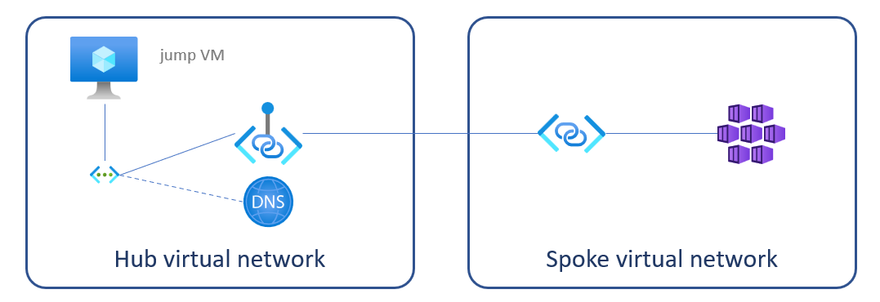
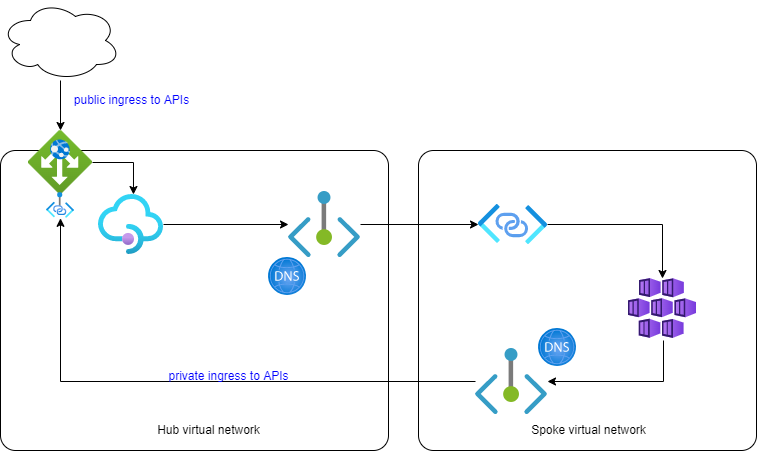
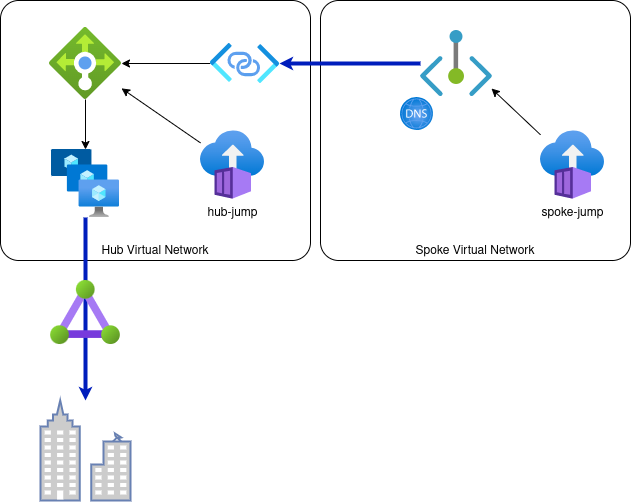

Top comments (1)
converted VMSS instance image to CBL mariner and added NAT gateway