This post is an updated version of my Feb'22 post "Private linking an Azure Container App Environment", uses Bicep instead of Azure CLI to deploy Private Linking configuration but is reduced to the pure configuration without jump VM and sample applications.
+plus it applies Bicep CIDR functions to calculate sample network address prefixes
Motivation
When originally posting in spring 2022 our challenge was, that we would not be granted multiple large enough (/21 CIDR range, 2048 IP addresses) address spaces within our corporate cloud address spaces - as being one of many, many workloads in the cloud - which could hold the various Container Apps environments - while still being connected to corporate resources. Now that this limitation is more relaxed - /23, 512 IP addresses for consumption only and /27, 32 IP addresses for workload profile environments - we could rework our configuration. However over time we learned to appreciate some of the other advantages this separation delivered:
- clear isolation of container workloads with a high degree of control what types of traffic go in (this post) and out (see also posts on Private Linking back from Container Apps to API Management or port forwarding) the compute environment
- having enough breathing space in terms of IP addresses so to almost never hit any limitations (e.g. in burst scaling scenarios)
- being able to stand up additional environments at any time as the number of IP addresses required in corporate address space is minimal
Solution Elements
To simplify terms for this post I assume the corporate network connected virtual network with limited address space would be the hub network and the virtual network containing the Container Apps Environment (with the /21 address space) would be the spoke network.****
This is the suggested configuration:
- a private link service within spoke network linked to the
kubernetes-internalLoad balancer - a private endpoint in the hub network linked to private link service above
- a private DNS zone with the Container Apps domain name and a
*Arecord pointing to the private endpoint's IP address
DISCLAIMER: the approach in this article is based on the assumption, that the underlying AKS node resource group is visible, exposed and the name matches the environments domain name (in my sample configuration domain was
redrock-70deffe0.westeurope.azurecontainerapps.iowhich resulted in node pool resource groupMC_redrock-70deffe0-rg_redrock-70deffe0_westeurope) which in turn allows one to find thekubernetes-internalILB to create the private endpoint; checking with the Container Apps team at Microsoft, this assumption still shall be valid after GA/General Availability
Below I will refer to shell scripts and Bicep templates I keep in this repository path: https://github.com/KaiWalter/container-apps-experimental/tree/main/ca-private-bicep.
In previous year's post I had to use a mix of CLI and Bicep as not yet all Container App properties like
staticIpanddefaultDomaincould be processed as Bicep outputs. Now the whole deployment can be achieved purely in multi-staged Bicep modules.
Prerequisites
- Bicep CLI version >=0.17.1 (for CIDR calculation functions)
- Azure CLI version >=2.48.1, containerapp extension >= 0.3.29 (not required for deployment but useful for configuration checks)
Main Deployment
-
main.bicepdeploys the target resource group in the given subscription and then invokesresources.bicepto deploy the actual resources within the resource group. -
resources.bicepusesnetwork.bicepandlogging.bicepto deploy the hub and spoke network as well as basic Log Analytics workspace with Application Insights, then continues with the 3-staged deployment of the Container Apps Environment including the Private Linking and DNS resources
Separating deployment stages into Bicep modules allows Azure Resource Manager/Bicep to feed information into deployment steps of resources
Stage 1 - Container Apps Environment
stage1.bicep with environment.bicep deploys the Container Apps Environment and outputs the generated DefaultDomain for further reference in Private Linking resources.
Stage 2 - Private Link Service and Private Endpoint
stage2.bicep references the generated Load Balancer by using previous DefaultDomain information and uses privatelink.bicep to create the Private Link Service resource on the Load Balancer + the Private Endpoint linking to the Private Link Resource. It outputs the Private Endpoint's Network Interface Card/NIC name to be referenced in the Private DNS configuration.
Stage 3 - Private DNS Zone
stage3.bicep references Private Endpoint's NIC by using its NIC name to extract Private IP address information required for private DNS configuration in privatedns.bicep.
Finally in privatedns.bicep
- a Private DNS Zone with the domain name of the Container App Environment
- an
Arecord pointing to the Private Endpoint - Virtual Network Link from the Private DNS Zone to the hub network
is created.
Credits
Thank you @Lebrosk for reaching out and asking for the all-Bicep solution which we created in the past months but I did not care to share here.


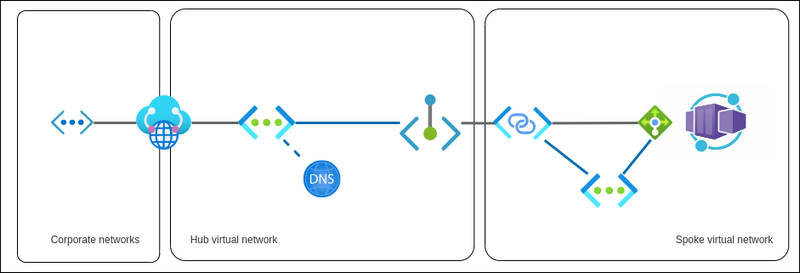

Top comments (0)