Motivation
I now work with Visual Studio Code for several years in many different workloads:
- Azure scripting in Azure CLI and PowerShell
- .NET development
- Python development
- Go development
- Bash scripting
- ...
With that I collected a number of extensions in Visual Studio Code - before writing this article : 53 - which makes startup of VS Code slow, especially when I already have a lot of going on on my machine and much more so with the machine behind the corporate let-inspect-just-everything proxy.
When learning about VS Code profiles I thought that I could create an utility that helps me setup extensions tailored to my various editing workloads.
Prerequisites
I did not yet figure out how to manage profiles programmatically, hence before running the script the profiles touched by the script need to be created first:
Automation Script
This bare bone script (no checkings, no safety nets) is capable of removing installed extensions on all profiles specified and then install extensions for those profiles:
param(
[string] $ProfilePattern = ".*",
[switch] $Clear,
[switch] $Install
)
$config = @{
"Default" = @("humao.rest-client")
"pwsh" = @("ms-vscode.powershell")
"py" = @("ms-python.python")
"az" = @("humao.rest-client", "ms-vscode.azure-account", "ms-vscode.azurecli")
"dotnet" = @("humao.rest-client", "ms-dotnettools.csharp")
}
if ($Clear) {
foreach ($p in ($config.Keys | ? { $_ -match $ProfilePattern })) {
Write-Host "clear profile" $p
code --profile $p --list-extensions | % { code --profile $p --uninstall-extension $_ --force }
}
}
if ($Install) {
foreach ($p in ($config.Keys | ? { $_ -match $ProfilePattern })) {
Write-Host "install profile" $p "extensions"
foreach ($e in $config[$p]) {
code --profile $p --install-extension $e --force
}
}
}
Usage
setupVSCodeExtensions.ps1 -Clear |
remove extensions for all specified profiles |
setupVSCodeExtensions.ps1 -Install |
install extensions on all specified profiles |
setupVSCodeExtensions.ps1 -Clear -Install |
remove and then install extensions on all specified profiles |
setupVSCodeExtensions.ps1 -Clear -Install -ProfilePattern "pwsh" |
remove and then install extensions for pwsh profile |
Note on Settings Sync
As I have settings sync activated on all my VS Code instances, above setup was synchronized from my Windows box configuration, where I originally ran the script, to my other Windows and Linux boxes and VMs.

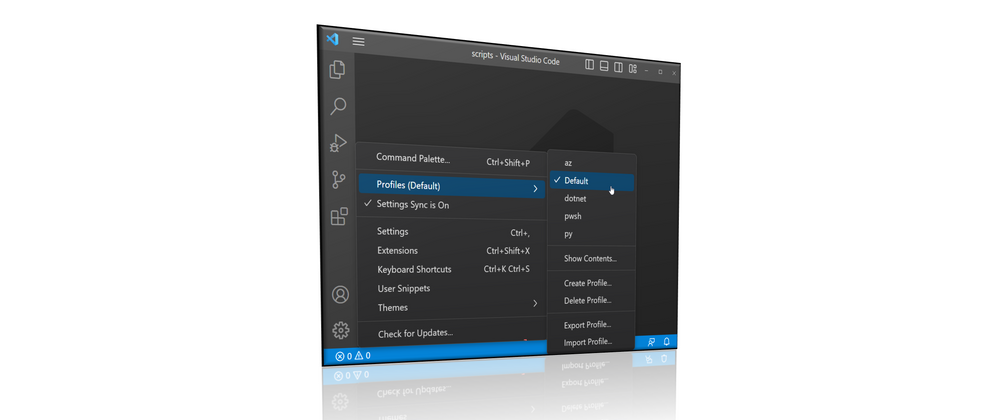
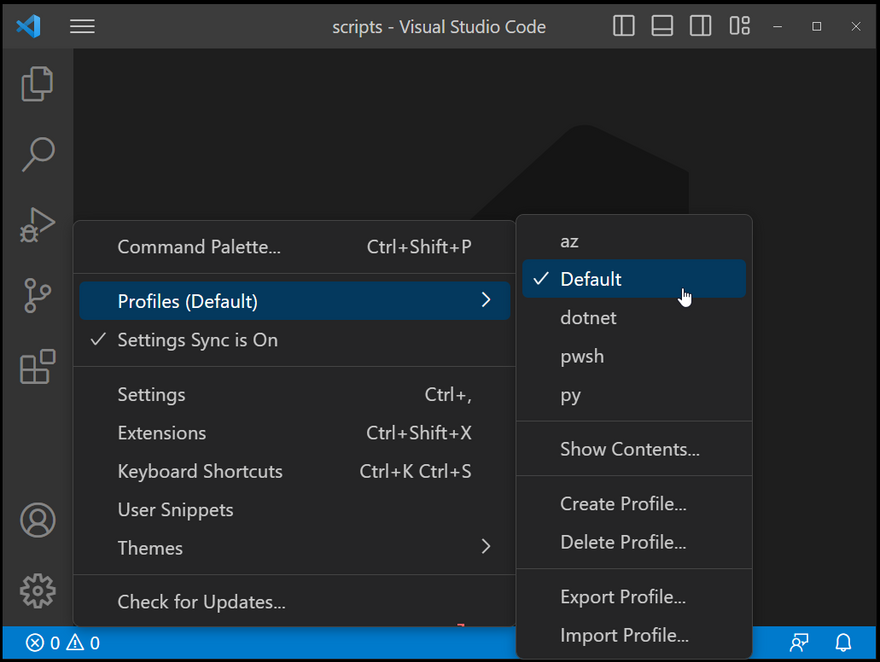

Oldest comments (0)