What is AWS Lambda?
AWS Lambda is a serverless, event-driven compute service that lets you run code for virtually any type of application or backend service without provisioning or managing servers. With over 200 AWS services and SaaS applications that can trigger Lambda, the possibilities are endless. Some application use-case include:
- File processing
- Streaming processing
- IoT backends
- Web applications
- Mobile backends
How it works
Lambda automatically runs your function when it's needed and can scale from just a few requests per day to thousands per second. You'll only pay for the compute time you use, so you won't be charged when your code isn't running. Your function can be triggered using various types of events, which is listed below.
Components in AWS Lambda
Function Invocation
Lambda functions can be invoked manually using several methods, including the AWS console, a function URL (HTTPS) endpoint, the Lambda API, the AWS CLI, an AWS SDK, and the AWS toolkit.
Function Triggers
If you’re designing an event-driven application, triggers would be best suited for this use case. There various types of triggers readily available in Lambda, most of which is listed below:
- AWS S3 triggers - changes in a bucket or object
- Respond to incoming HTTP request - from AWS API Gateway or a third-party system
- Consume events from a queue - AWS SQS
- Schedule events using - CloudWatch Events
- DocumentDB
- DynamoDB
- AWS ALB
- AWS IoT
- AWS Kinesis
- AWS MQ
- AWS MSK
- AWS SNS
- Apache Kafka
- Amazon Alexa
Function Destination
Destinations are used to perform asynchronous and stream invocations in Lambda. This feature provides visibility into Lambda function invocations and routes the execution results (whether it’s a success or a failure) to other AWS services, simplifying event-driven applications and reducing code complexity.
At the time of this writing, there are 4 types of destinations:
- SNS topic
- SQS queue
- Lambda function
- EventBridge event bus
With these features, you will have greater visibility and control over the results of function execution. This is helpful in building better event-driven applications, reducing code, and utilizing Lambda's native failure handling controls. An example use-case would be if you have developed a resilient payment transaction system in Lambda and want to keep track of all successes and failures in the function; you can build another function to process those results into a DynamoDB table for auditing purposes.
Lambda console
AWS offers an intuitive, user-friendly web-based interface for managing your Lambda functions, monitoring tools, CloudWatch log streams, and CPU and memory usage. As previously mentioned, you can manually trigger your Lambda functions as needed from the Web console. Furthermore, you may test your functions without saving an event by configuring a JSON event in the Web console.
CloudWatch Logs
By default, for every Lambda function that you create, AWS will create a CloudWatch log group and bind it to your Lambda function. This allows AWS to send all function application logs, including any log methods defined in your code, to CloudWatch. This feature is useful and convenient for debugging and monitoring your application. In addition, you have the option to group your functions and manage all logs using a single CloudWatch log group.
Advantages of using AWS Lambda
AWS Lambda has several advantages that make it a popular choice for developers:
- Cost-effectiveness: With AWS Lambda, you only pay for the time your code is running, which means that you won't be charged when your code is not being executed. This is particularly beneficial for applications that have infrequent usage patterns, as you only pay for the computing resources that you use.
- Highly scalable: AWS Lambda automatically adjusts and scales to the amount of traffic that your application receives, which means that your application can handle large spikes in traffic without any manual intervention. This is especially important for applications that experience large fluctuations in traffic, such as e-commerce websites during peak shopping seasons. As a result, scaling is no longer an issue and you can easily manage traffic spikes and large workloads with AWS Lambda.
- Easy to use: You don't have to worry about infrastructure management or server maintenance. This means that you can focus on writing code and building your application, rather than worrying about the underlying infrastructure. Additionally, AWS Lambda integrates with a wide range of other AWS services, such as Amazon S3 and Amazon DynamoDB, which makes it easy to build complex applications.
- Security: AWS has implemented several security measures to ensure that your code and data are protected. For example, AWS Lambda functions are executed within a secure VPC (Virtual Private Cloud), which means that your functions are isolated and protected from external threats. Additionally, AWS Lambda integrates with AWS Identity and Access Management (IAM), which allows you to control access to your functions and resources.
- Flexibility: This feature allows you to write functions in your preferred language, although currently only Node.js, Python, Java, Ruby, C#, Go, and PowerShell are supported. This provides developers with the freedom to choose the language they prefer, rather than being restricted to a specific language. In addition, Lambda functions can be used for a wide variety of use cases, such as file processing, streaming processing, IoT backends, web applications, and mobile backends. Lambda integrates with over 200 AWS services and SaaS applications that can trigger Lambda, which makes the possibilities endless.
Disadvantages of using AWS Lambda
- Cold start delays: One of the major disadvantages of AWS Lambda is cold start delays. The first execution of a Lambda function can have a delay in response time due to initialization. This delay can be a problem for time-sensitive applications. To mitigate this problem, developers can use AWS Lambda Provisioned Concurrency, which pre-warms the Lambda function to reduce cold start delays.
- Limited execution time: AWS Lambda functions are limited to 15 minutes of execution time, which may not be enough for complex applications. This limitation means that developers must plan their applications accordingly. To overcome this limitation, developers can use AWS Step Functions, which allow them to execute multiple Lambda functions in a sequence, enabling long-running applications.
- Dependency management: Managing dependencies can be challenging as the functions are deployed as packages. This can be a problem, especially when your functions have many dependencies or require frequent updates. To overcome this problem, developers can use AWS Lambda Layers, which allow them to package and manage their dependencies separately from their Lambda functions.
- Debugging: Debugging Lambda functions can be challenging as your code runs in a serverless environment. This means that you must use different tools and techniques to debug your code. To overcome this problem, developers can use AWS X-Ray, which allows them to trace requests through their Lambda functions and identify errors and performance bottlenecks.
- Vendor lock-in: AWS Lambda is a proprietary technology, which may lead to vendor lock-in. This means that once you start using AWS Lambda, it can be challenging to switch to another vendor or technology. To overcome this problem, developers can use AWS SAM (Serverless Application Model), which is an open-source framework for building serverless applications. This framework allows developers to define their serverless applications in a standard way, making it easy to migrate to other serverless platforms.
Conclusion
AWS Lambda is a powerful technology that has several advantages for developers. It is cost-effective, highly scalable, and easy to use, which makes it an ideal choice for building modern applications. With the flexibility to use currently supported programming language, AWS Lambda is an excellent choice for developers who want to build applications quickly and efficiently. If you're looking to build a new application or migrate an existing one to the cloud, AWS Lambda is definitely worth considering.


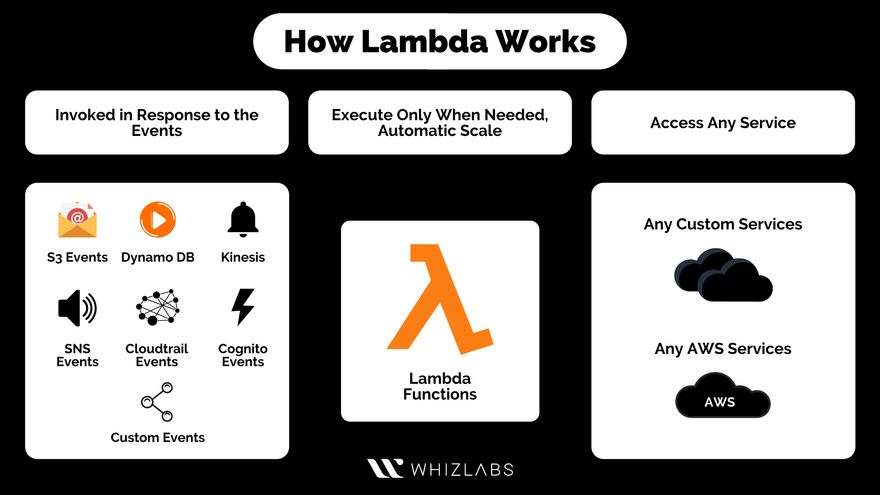
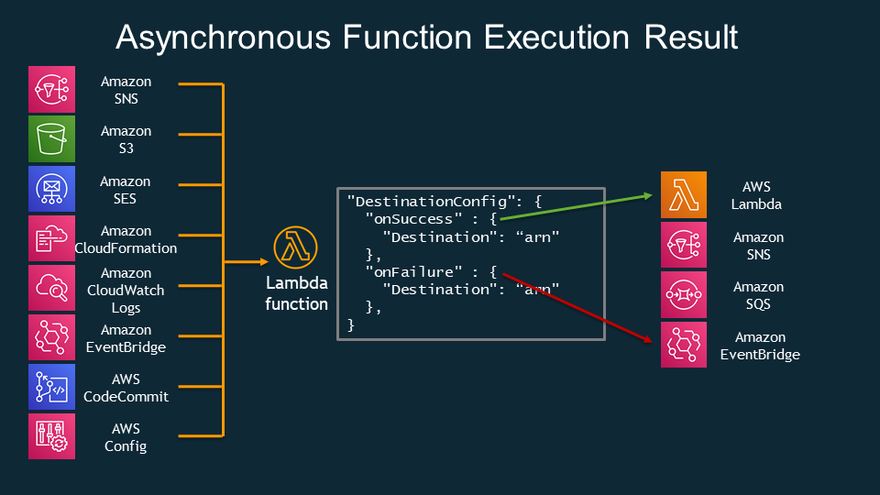

Top comments (1)
Hi, Very nice insights. I would like to add more information for the readers to full understand lambda log to cloudwatch
If you are sending custom metrics to AWS CloudWatch monitoring using AWS Lambda it starts by creating an IAM policy with minimal privileges, then creating a user with permissions to put metric data into CloudWatch. The process involves configuring AWS credentials locally, installing necessary dependencies like Boto 3, and writing Python code to send custom metrics. The tutorial progresses to creating an IAM role, policies, and an AWS Lambda function to automate sending metrics to CloudWatch. You can get full insights at-stackify.com/custom-metrics-aws-la...