I’ve decided to write this bite-sized article after reading Linux: Execute commands in parallel with parallel-ssh, but I was confronted with a particular use case in which I didn’t have access to the internet and I faced constraints that prevented me from installing new packages.
Without much at hand, I’ve defined a server list, and scripted the following approach:
#!/bin/bash
## #####################################################################
## run concurrently command passed as argv on multiple remote servers ##
## UPDATE: servers array and user variable ##
########################################################################
# define an array of remote servers
servers=("server1.fqdn" "server2.fqdn" "server3.fqdn")
# Function to execute command on a remote server
execute_command() {
server=$1
command=$2
# define USER for the ssh connection
ssh user@"$server" "$command"
}
for server in "${servers[@]}"
do
# exec arg command as background process
execute_command "$server" "$1" &
done
# wait for all background processes to complete
wait
The script initiates multiple SSH connections and uses wait and & operator approach to achieve a rudimentary concurrency, and the usage is pretty straightforward:
./pssh.sh "hostname -A"
Also if you fancy a sequential one-liner, define hosts_file that contains the servers, replace user and run:
while read -u10 line;do ssh user@$line 'hostname -A';done 10<hosts_file
Or if you prefer to pass a script to the one-liner, just replace script.sh with the desired script.
while read -u10 line;do echo $line;ssh user@$line 'bash -s' < script.sh;done 10< servers.txt

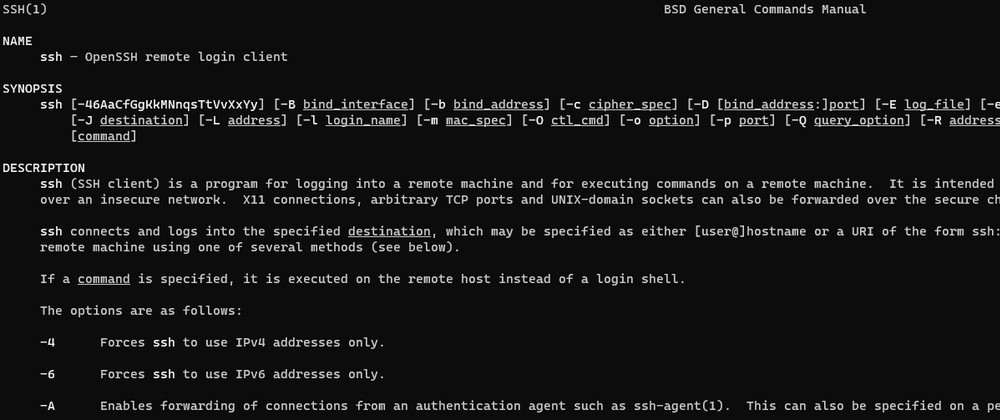

Top comments (0)