Get the Rightsizing Recommendations from Cost Explorer for your AWS Account / Organization.
One of a daily task today is to keep a close eye on your cost to perform optimizing your spendings on AWS. The Task is part of the enabling sequence of the first FinOps phase - Inform.
Inform
This is the first phase in the FinOps journey, empowering organizations and teams with visibility, allocation, benchmarking, budgeting and forecasting. The on-demand and elastic nature of cloud, along with customized pricing and discounts, makes it necessary for accurate and timely visibility for intelligent decisions. Accurate allocation of cloud spend based on tags, accounts or business mappings enable accurate chargeback and showback. Business and financial stakeholders also want to ensure they are driving ROI while staying within budget and accurately forecasting spend, avoiding surprises. Benchmarking as a cohort and against teams provides organizations with the necessary metrics to develop a high performing team.
Rightsizing recommendations is a feature in Cost Explorer that helps you to identify cost-saving opportunities by downsizing or terminating instances in EC2.
We created a tool that helps you to see all of your underutilized EC2 instances / across member accounts in a one view to immediately identify how much you can save. After you identify your recommendations, you can take action on the Amazon EC2 console.
🚀 With that tool you dont need to use the AWS Console - just open the CLI and view your recommendations:
Tool
🔗 rightsizing-recommendation-cli
python rightsizing-recommendation.py --top RECOMMENDATIONRESULTS --bc BENEFITSCONSIDERED --rt RECOMMENDATIONTARGET --p AWSPROFILE
Parameters:
- RECOMMENDATIONRESULTS Define how much recommendations results you want to get.
- BENEFITSCONSIDERED The option to consider RI or Savings Plans discount benefits in your savings calculation. Allowed values: t | f.
- RECOMMENDATIONTARGET The option to see recommendations within the same instance family, or recommendations for instances across other families. Allowed values: SAME_INSTANCE_FAMILY | CROSS_INSTANCE_FAMILY
We hope this small tool could be useful for others, too, which is why we open-sourced it on our github. If you have any ideas for improvement, feel free to reach out or create a Pull Request.

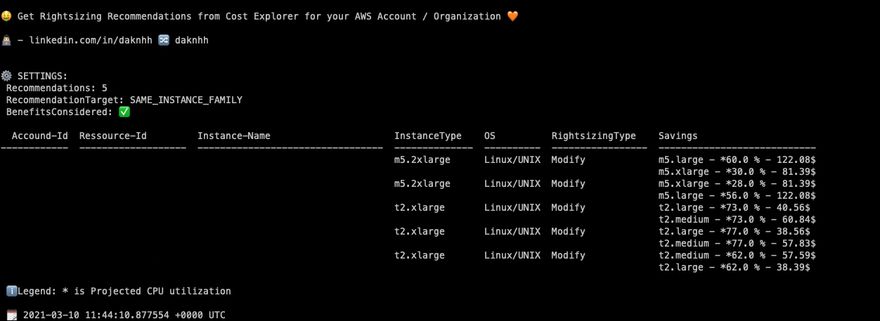

Top comments (0)