Every DevOps engineer love tools to be more productive and complete day-to-day tasks more efficiently. Here is a list of productivity tools that will help you in your daily business.
🏗 AWS CodeBuild Local Builds - Simulate a CodeBuild environment locally to quickly troubleshoot the commands and settings located in the BuildSpec file.
🧰 AWS Toolkit for Visual Studio Code is an extension for working with AWS services such as AWS Lambda.
👩🏻✈️ AWS Copilot CLI is a tool for developers to create, release, and manage production-ready containerized applications on Amazon ECS and AWS Fargate.
🧹 StackJanitor is an event-driven serverless application that cleans up AWS CloudFormation Stacks in development environments based on TTL (expiration time) and git pull request events.
🌉 evb-cli is a EventBridge pattern generator and debugging suite.
🚀 cfn-resource-actions is VS Code extension that lets you interact with deployed resources from the template.
🧪 Terraforming export existing AWS resources to Terraform style (tf, tfstate).
🏷 Terratag is a CLI tool allowing for tags or labels to be applied across an entire set of Terraform files.
🧰 Serverless-Dev-Tools the Developer Tools for the Serverless World - think Chrome Dev Tools but for Serverless.
Features: Rapid In-Terminal Feedback,
Targeted metrics, keybindings to deploy, inject, open, and manipulate stack resources without the clicks, Works with any IaC, from the Serverless Framework to SAM.
📖 awslogs - a simple command-line tool for querying groups, streams, and events from Amazon CloudWatch logs.
𝌸 cfn-diagram will visualise CloudFormation templates as diagrams. To take static screenshots of generated diagrams from cfn-diagram you can use the extension
cfn-diagram-ci.
Terraform already has the functionality for generating architecture diagrams by default, but if you need AWS icons in the architecture diagram you have to add an extension such as terraform-aws-icons must be used.
✔️ AWS CloudFormation Linter is a tool that validates AWS CloudFormation YAML/JSON templates against the AWS CloudFormation Resource Specification.
General
🎚 aws-extend-switch-roles is an extension to Chrome and Firefox that give you show all of the switch roles from a browse menu by loading your AWS configuration.
🎨 Simple Iconification Service is an extension to Chrome and Firefox that will go ahead and attempt to match the service icon to the service and then display that instead of the Orange Cube.
🎛 AWSume is a convenient way to manage session tokens and assume role credentials.
⏱ saml2aws is a CLI tool that enables you to log in and retrieves AWS temporary credentials using ADFS or PingFederate Identity Providers.
🌈 Cloud Pegboard AWS Console Enhanceris a free browser extension for Firefox and Chrome to improve your AWS console experience. Personalized shortcuts bars, more efficient regions menus, environment flagging, direct access to service datasheets, and more.
📹 Console Recorder for AWS -Records actions made in the AWS Management Console and outputs the equivalent CLI/SDK commands and CloudFormation/Terraform templates.
Tools in Preview
🌧 Rain A development workflow tool for working with CloudFormation.
❗️Rain is currently in preview and shouldn't yet be considered stable enough for production use.

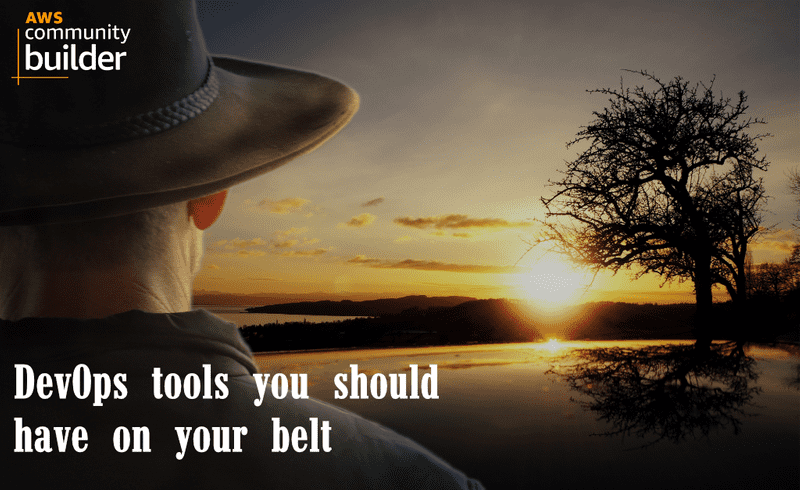

Latest comments (0)