The concept of building accessibility (AX) into a web application is something that is talked about more and more these days, but sadly often gets cut as a product gets closer to release. With CI/CD and DevOps becoming more prevalent, how can DevOps professionals ensure that accessibility is included in the process?
What is accessibility?
The World Wide Web Consortium (W3C) has a great page that talks about there Web Accessibility Initiative. The goal is to ensure that websites are properly designed so that people with disabilities can effectively use them.
The Web is fundamentally designed to work for all people, whatever their hardware, software, language, location, or ability. When the Web meets this goal, it is accessible to people with a diverse range of hearing, movement, sight, and cognitive ability.
Web accessibility should factor in all disabilities that could affect someones ability to access it including auditory, cognitive, neurological, physical, speech, and visual disabilities.
In addition, adding accessibility into your web application also helps people without disabilities. Think about people accessing your site from alternative devices like phones, smart TVs, etc that have different input methods. Also people with changing abilities due to aging, someone with a "temporary disability" like lost glasses, or a "situational disability" such as being in an environment where they can't listen to audio.
Most importantly, making your site accessible is good for business:
Accessibility is essential for developers and organizations that want to create high-quality websites and web tools, and not exclude people from using their products and services.
Accessibility examples
Making your website more accessible can include simple things such as making sure all images on your site have equivalent alternative text in the code, or ensuring that your site makes all functionality available from a keyboard (no mouse required).
The W3C offers a free online course on Digital Accessibility here, I recommend you check it out to learn more.
Here's a nice blog post outlining the 11 Golden Rules for Accessibility
DevOps Tools to help
Since this is a new topic for me, I did a little research on what types of tools are available to help DevOps professionals build accessibility into their development pipelines, here are some solutions to check out:
Pa11y - a set of open source tools to help developers make their sites more accessible
WAVE Evaluation tool allows you to evaluate web accessibility in your browser. Plugins available for Chrome, Firefox, and Edge
Web Accessibility Extension for VS Code
Accessibility Linter for HTML, Angular, React, Markdown, and Vue
Accessibility Testing Plugin for Azure DevOps Pipelines
References and further reading:
- W3C Web Accessibility Initiative: https://www.w3.org/WAI/fundamentals/accessibility-intro/
- Section 508 - Federal Rule requiring accessibility http://www.section508.gov/
- The A11y Project: https://www.a11yproject.com
- A11y Toolbox - Handcrafted Accessibility resources for Designers: http://a11y-toolbox.com
- GitLab blog post - It's time to build more accessible software: https://about.gitlab.com/blog/2021/09/21/how-the-devops-platform-makes-building-accessible-software-easier/

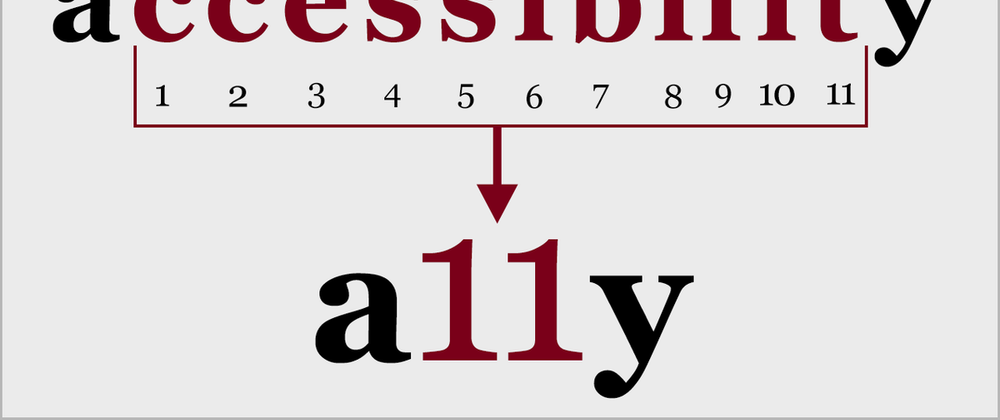

Top comments (0)