In the rapidly evolving world of mobile technology, Apple has consistently stayed ahead by introducing innovative tools that streamline the app development process. One of the most transformative introductions in recent years is SwiftUI. Launched at WWDC 2019, SwiftUI is a declarative framework for building user interfaces across all Apple platforms. It marks a significant departure from UIKit, Apple’s long-standing imperative UI framework. For developers, startups, and tech-focused enterprises, SwiftUI represents a paradigm shift—making iOS app development faster, more scalable, and future-ready.
For any iOS app development company USA looking to stay ahead of the curve, SwiftUI offers a strategic edge by enhancing development speed, code maintainability, and user experience.
In this blog, we explore how SwiftUI is reshaping iOS development and why it matters to CTOs, iOS developers, and app development companies looking to stay competitive in a dynamic digital ecosystem.
What Is SwiftUI?
SwiftUI is a modern UI toolkit from Apple that allows developers to build user interfaces using a declarative Swift syntax. Unlike UIKit, where developers describe how the UI should update, SwiftUI lets developers describe what the UI should look like, and the system handles the rest.
This approach reduces boilerplate code and increases productivity, especially when dealing with dynamic data-driven applications. SwiftUI also integrates seamlessly with Apple’s existing ecosystem, supporting iOS, macOS, watchOS, and iPadOS, thereby promoting true cross-platform development.
Key Benefits of SwiftUI for Developers
- Declarative Syntax
SwiftUI enables developers to describe the UI in terms of its current state, reducing the amount of code needed to manage view updates. This makes it easier to reason about UI behavior and state transitions.
- Live Preview with Xcode
SwiftUI is tightly integrated with Xcode, offering a real-time preview of the interface as you code. This WYSIWYG (What You See Is What You Get) approach helps developers instantly visualize their UI changes, speeding up the iteration process.
- Cross-Platform Compatibility
With a single codebase, developers can now build interfaces for iOS, iPadOS, macOS, watchOS, and even tvOS. This reduces development time and ensures a consistent user experience across devices.
- Improved Code Reusability
SwiftUI encourages modular development. Components can be reused across different views and platforms, enhancing maintainability and reducing redundancy.
- Accessibility and Localization
SwiftUI makes it easier to incorporate accessibility features like VoiceOver and Dynamic Type. It also simplifies localization, helping businesses expand to global markets faster.
How SwiftUI Enhances the iOS Development Workflow
SwiftUI has significantly streamlined the iOS development lifecycle by introducing:
Faster Prototyping: Live preview and declarative syntax allow teams to prototype UIs quickly.
Cleaner Codebase: Modular components and reduced boilerplate lead to more readable and maintainable code.
Real-time Collaboration: Designers and developers can work more cohesively with SwiftUI’s visual design tools in Xcode.
Reduced Bug Surface: State-driven UI minimizes UI bugs caused by inconsistent states.
This efficiency not only saves development costs but also accelerates time-to-market, which is crucial for startups and tech-driven enterprises.
SwiftUI vs UIKit: Key Differences
While UIKit still remains essential for legacy support and advanced customizations, SwiftUI is quickly becoming the go-to framework for new-age iOS applications.
Real-World Examples or Case Studies Using SwiftUI
- Apple’s Own Apps
Apple has started integrating SwiftUI into several of its core apps like Settings and Reminders, showcasing its production-readiness and reliability.
- Productivity Apps
Apps like HabitMinder and Charty leverage SwiftUI to deliver dynamic and visually engaging user interfaces. The use of declarative UI allows these apps to scale efficiently while maintaining high performance.
- Startups and MVPs
Many startups now prefer SwiftUI for building MVPs because of its faster prototyping and cross-platform capabilities. For instance, health and fitness startups use SwiftUI to quickly deploy apps that work seamlessly across iPhone and Apple Watch.
Challenges and Limitations of SwiftUI
While SwiftUI brings numerous benefits, it’s important to be aware of its limitations:
Backward Compatibility: SwiftUI requires iOS 13 or later, which can be a barrier if your user base includes older devices.
Limited Third-Party Library Support: Some mature UIKit libraries are not yet compatible with SwiftUI.
Steep Learning Curve: Developers accustomed to UIKit may need time to adapt to SwiftUI’s declarative syntax and new paradigms.
Bugs in Early Versions: Some developers have reported inconsistencies in earlier versions of SwiftUI, though Apple has steadily improved it with each release.
Despite these challenges, SwiftUI continues to mature, and Apple’s commitment to it signals a promising future.
Future of SwiftUI and Apple’s Roadmap
Apple is investing heavily in SwiftUI, as evident in the new features rolled out in recent WWDC events:
- Enhanced NavigationStack and Grid APIs
- Improved animation and gesture control
- Better interoperability with UIKit and AppKit
- New modifiers and container views for layout flexibility
The roadmap clearly points toward SwiftUI becoming the default UI framework for Apple platforms. For businesses, adopting SwiftUI today ensures long-term alignment with Apple’s development direction.
Conclusion: Why SwiftUI Matters for Your Business
SwiftUI empowers development teams to build modern, scalable, and high-performance iOS applications with reduced effort and faster delivery times. Its cross-platform capabilities, code reusability, and visual design support make it an invaluable tool for startups, enterprises, and app development companies.
As Apple continues to refine and expand SwiftUI’s capabilities, the framework is poised to become the cornerstone of future Apple app development. Businesses looking to stay competitive must consider adopting SwiftUI for their next iOS app.
Ready to bring your iOS app vision to life with the power of SwiftUI? Collaborate with Vasundhara Infotech, a leading iOS app development company USA, to build robust, modern iOS applications that scale across Apple devices. Let’s co-create success!
FAQ: SwiftUI in iOS Development
Q1: Is SwiftUI better than UIKit for all types of iOS apps?
SwiftUI is ideal for new projects and cross-platform apps. However, UIKit is still preferred for apps requiring advanced customization or backward compatibility.
Q2: Can SwiftUI be used for existing apps built in UIKit?
Yes, SwiftUI can be integrated into existing UIKit projects using UIHostingController.
Q3: Does SwiftUI support macOS and Apple Watch?
Absolutely. SwiftUI allows you to write once and deploy on iOS, macOS, iPadOS, watchOS, and tvOS.
Q4: Is SwiftUI ready for production apps?
Yes. With the latest updates from Apple, SwiftUI is stable and increasingly adopted for production-grade apps.
Q5: How can Vasundhara Infotech help with SwiftUI development?
We offer end-to-end SwiftUI app development services—from UI/UX design and coding to testing and deployment—tailored for startups and enterprises alike.



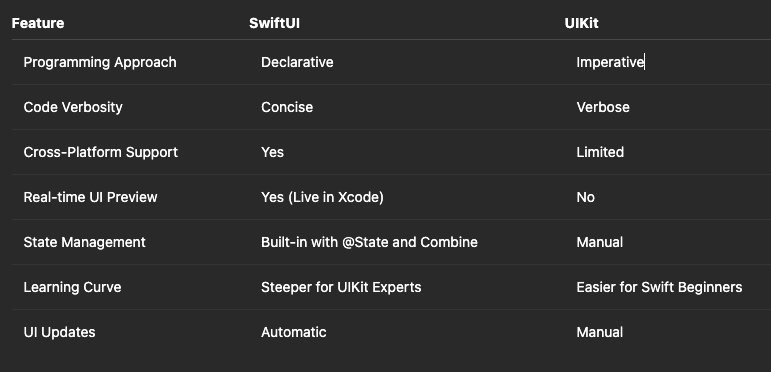
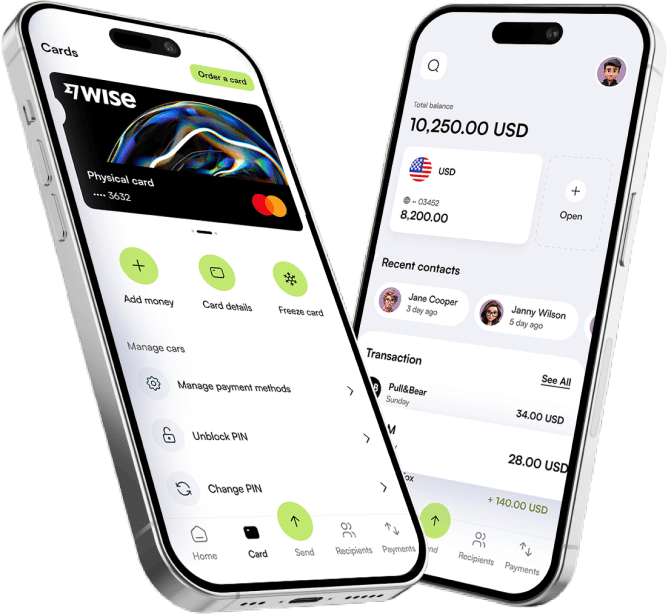

Top comments (0)