I. Description 📝
Azure Spring Apps is a platform as a service (PaaS) offering that allows developers to easily deploy and manage Spring Boot applications in the Azure cloud. To ensure high availability and fault tolerance, Azure provides the option to deploy Spring Apps in a zone-redundant configuration, which means the application is deployed across multiple availability zones within a region.
II. Architecture components 🏛️
Let's break down each Azure resource defined in this Terraform configuration:
- azurerm_resource_group: Creates a Resource Group named rg-main. Resource Groups are a fundamental element in Azure for grouping resources for management, billing, and access control.
- azurerm_virtual_network: Establishes a Virtual Network (vnet-main) with an address space 10.1.0.0/16. Virtual Networks are critical for creating a securely isolated environment for Azure resources.
- azurerm_key_vault: Sets up an Azure Key Vault (key_vault_main), used for securely storing and managing secrets, keys, and certificates. It includes access policies and settings for disk encryption.
- data azurerm_client_config: A data source that retrieves the configuration of the Azure provider. This is often used to fetch tenant and object IDs.
- random_string: Generates a random string (kv_random_string). This resource is typically used to create unique names or identifiers in Azure resources.
- subnet_keyvault: Creates a subnet within the vnet-main for the Key Vault with a specified address range.
- subnet_database: A subnet for database services, with delegation set for MySQL services.
- subnet_springapps: Another subnet designed for Spring applications.
- subnet_waf: Subnet presumably intended for a Web Application Firewall (WAF) with its own address range.
- azurerm_application_gateway: Configures an Application Gateway named application_gateway. This service provides application-level routing and is a load balancer for web traffic.
- azurerm_private_endpoint: Establishes a private endpoint (private_endpoint_keyvault) for the Key Vault, ensuring secure and private access within the Azure network.
- azurerm_mysql_database & azurerm_mysql_server: These resources provision an Azure MySQL database and its server, providing managed database services.
- azurerm_spring_cloud_app & azurerm_spring_cloud_service: Sets up a Spring Cloud application and service, facilitating the development of microservices-based applications.
- azurerm_private_dns_zone: Creates a private DNS zone (private_dns_zone), allowing for name resolution within a specific virtual network.
- azurerm_public_ip: Allocates a public IP address (public_ip), crucial for services that need to be accessible over the internet.
- azurerm_dns_zone: Defines a DNS zone (dns_zone) for domain name resolution. This resource is typically used for managing DNS records for domains.
Each of these resources is essential for different aspects of cloud architecture, ensuring scalability, security, and effective management of cloud services and applications on Azure.
III. Variables
In Terraform, a variable is a way to store and reuse values throughout your Terraform code. Variables are defined using the variable block and can be used to parameterize your Terraform code, making it more flexible and reusable.
IV. Readme
The readme file refers to a text file that provides information about the architecture, its features, requirements, installation instructions, and usage instructions.
- The readme file will be displayed on the templates description when you publish your architecture.
- The readme file will be pushed in git when you are using git as your repository.
- The readme file will be cloned along with the design of your architecture.
V. CI/CD
😍 You also have a complete CI/CD engine in Brainboard.co that allows you to check the security posture and estimate the cost of the architecture before deploying it.
👉 It is available here: https://app.brainboard.co

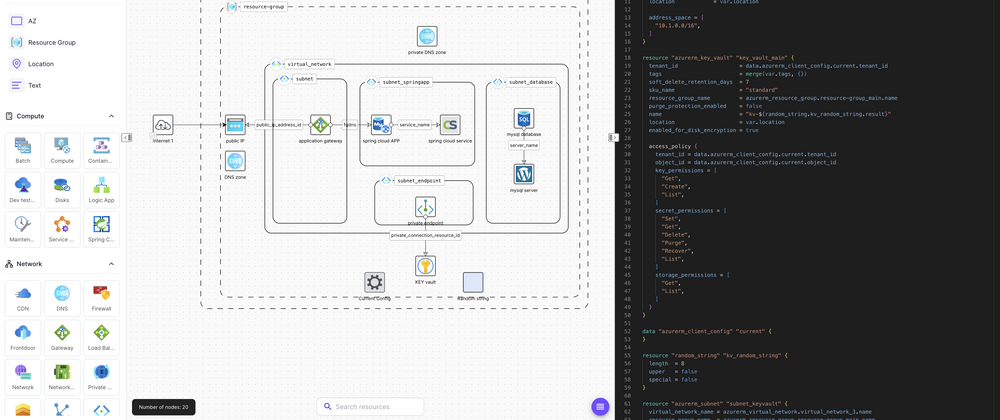
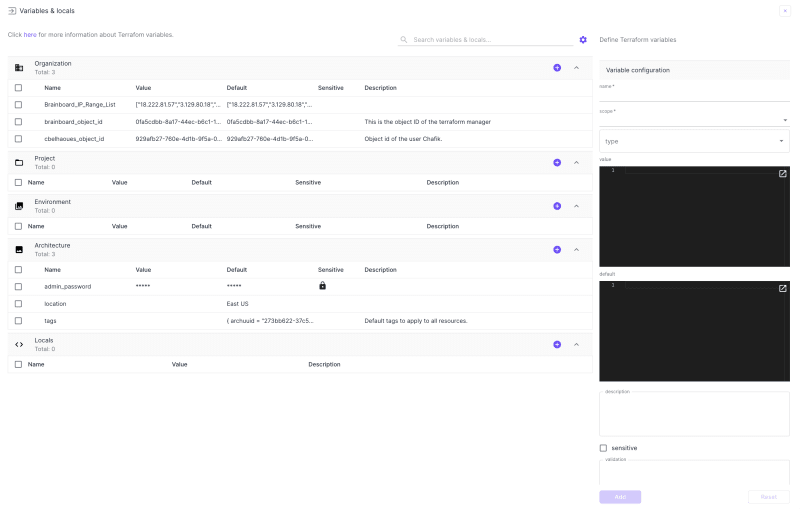


Top comments (0)