One day, we looked at our AWS costs on AWS Load Balancers and understood that we needed to decrease the spending a bit.
What we wanted was to have one LoadBalancer, and through it to route requests to different Kubernetes Ingresses and Services in different Namespaces.
The first thing that came to mind was either adding some Service Mesh like Istio or Linkerd to the Kubernetes cluster, or to add an Nginx Ingress Controller and AWS ALB in front of it.
But in the UkrOps Slack I was reminded that AWS Load Balancer Controller, which we use in our AWS Elastic Kubernetes Service cluster, has long been able to do this with IngressGroup.
So, let’s take a look at how this works, and how such a scheme can be added to existing Ingress resources.
Testing Load Balancer Controller IngressGroup
So, the idea is quite simple: in the Kubernetes Ingress manifest, we set another attribute — group.name, and by this attribute, the Load Balancer Controller determines which AWS LoadBalancer this Ingress belongs to.
Then, using the spec.hosts in the Ingress, it determines the hostnames and builds routing to the required Target Groups on the LoadBalancer.
Let’s try a simple example.
First, we create a regular manifest with separate Ingress/ALBs — describe a Namespace, Deployment, Service, and an Ingress:
apiVersion: v1
kind: Namespace
metadata:
name: test-app-1-ns
---
apiVersion: apps/v1
kind: Deployment
metadata:
name: app-1-deploy
namespace: test-app-1-ns
spec:
replicas: 1
selector:
matchLabels:
app: app-1-pod
template:
metadata:
labels:
app: app-1-pod
spec:
containers:
- name: app-1-container
image: nginx
ports:
- containerPort: 80
---
apiVersion: v1
kind: Service
metadata:
name: app-1-service
namespace: test-app-1-ns
spec:
selector:
app: app-1-pod
ports:
- protocol: TCP
port: 80
targetPort: 80
type: ClusterIP
---
apiVersion: networking.k8s.io/v1
kind: Ingress
metadata:
name: app-1-ingress
namespace: test-app-1-ns
annotations:
alb.ingress.kubernetes.io/scheme: internet-facing
alb.ingress.kubernetes.io/target-type: ip
alb.ingress.kubernetes.io/listen-ports: '[{"HTTP":80}]'
spec:
ingressClassName: alb
rules:
- host: app-1.ops.example.com
http:
paths:
- path: /
pathType: Prefix
backend:
service:
name: app-1-service
port:
number: 80
And the same, but for the app-2.
Deploy it:
$ kk apply -f .
namespace/test-app-1-ns created
deployment.apps/app-1-deploy created
service/app-1-service created
ingress.networking.k8s.io/app-1-ingress created
namespace/test-app-2-ns created
deployment.apps/app-2-deploy created
service/app-2-service created
ingress.networking.k8s.io/app-2-ingress created
Check the Ingress and its LoadBalancer for the app-1 :
$ kk -n test-app-1-ns get ingress
NAME CLASS HOSTS ADDRESS PORTS AGE
app-1-ingress alb app-1.ops.example.com k8s-testapp1-app1ingr-9375bc68bc-376038977.us-east-1.elb.amazonaws.com 80 33s
Here, the ADDRESS is "k8s-testapp1-app1ingr-9375bc68bc-376038977".
Let’s check for the app-2 :
$ kk -n test-app-2-ns get ingress
NAME CLASS HOSTS ADDRESS PORTS AGE
app-2-ingress alb app-2.ops.example.com k8s-testapp2-app2ingr-0277bbb198-1743964934.us-east-1.elb.amazonaws.com 80 64s
Here, the ADDRESS is "k8s-testapp2-app2ingr-0277bbb198-1743964934".
Accordingly, we have two Load Balancers in AWS:
Now, add an annotation to both Ingresses — alb.ingress.kubernetes.io/group.name: test-app-alb:
...
apiVersion: networking.k8s.io/v1
kind: Ingress
metadata:
name: app-1-ingress
namespace: test-app-1-ns
annotations:
alb.ingress.kubernetes.io/group.name: test-app-alb
alb.ingress.kubernetes.io/scheme: internet-facing
...
...
apiVersion: networking.k8s.io/v1
kind: Ingress
metadata:
name: app-2-ingress
namespace: test-app-2-ns
annotations:
alb.ingress.kubernetes.io/group.name: test-app-alb
alb.ingress.kubernetes.io/scheme: internet-facing
...
Deploy it again:
$ kk apply -f .
namespace/test-app-1-ns unchanged
deployment.apps/app-1-deploy unchanged
service/app-1-service unchanged
ingress.networking.k8s.io/app-1-ingress configured
namespace/test-app-2-ns unchanged
deployment.apps/app-2-deploy unchanged
service/app-2-service unchanged
ingress.networking.k8s.io/app-2-ingress configured
And check the Ingresses and their addresses now.
In the app-1 , this is “k8s-testappalb-95eaaef0c8–2109819642”:
$ kk -n test-app-1-ns get ingress
NAME CLASS HOSTS ADDRESS PORTS AGE
app-1-ingress alb app-1.ops.example.com k8s-testappalb-95eaaef0c8-2109819642.us-east-1.elb.amazonaws.com 80 6m19s
And the app-2 — also “k8s-testappalb-95eaaef0c8–2109819642”:
$ kk -n test-app-2-ns get ingress
NAME CLASS HOSTS ADDRESS PORTS AGE
app-2-ingress alb app-2.ops.example.com k8s-testappalb-95eaaef0c8-2109819642.us-east-1.elb.amazonaws.com 80 6m48s
And in AWS we now have an only one Load Balancer:
Which has two Listener Rules that, depending on the hostname in the Ingress, will redirect requests to the required Target Groups:
The Ingress Groups — limits and implementation for Production
When using this setup, keep in mind that some LoadBalancer parameters cannot be set in different Ingresses.
For example, if one Ingress has the alb.ingress.kubernetes.io/tags: "component=devops" annotation, and the second Ingress tries to set the component=backend tag, the Load Balancer Controller will not validate such changes and will report a conflict, for example:
aws-load-balancer-controller-7647c5cbc7-2stvx:aws-load-balancer-controller {"level":"error","ts":"2024-09-25T10:50:23Z","msg":"Reconciler error","controller":"ingress","object":{"name":"ops-1-30-external-alb"},"namespace":"","name":"ops-1-30-external-alb","reconcileID":"1091979f-f349-4b96-850f-9e7203bfb8be","error":"conflicting tag component: devops | backend"}
aws-load-balancer-controller-7647c5cbc7-2stvx:aws-load-balancer-controller {"level":"error","ts":"2024-09-25T10:50:44Z","msg":"Reconciler error","controller":"ingress","object":{"name":"ops-1-30-external-alb"},"namespace":"","name":"ops-1-30-external-alb","reconcileID":"19851b0c-ea82-424c-8534-d3324f4c5e60","error":"conflicting tag environment: ops | prod"}
The same about parameters like alb.ingress.kubernetes.io/load-balancer-attributes: access_logs.s3.enabled=true, access_logs.s3.bucket=some-bucket-name, or SecurityGroups parameters.
But with TLS, everything is simpler: for each Ingress, you can pass an ARN of a certificate from the AWS Certificates Manager in the alb.ingress.kubernetes.io/certificate-arn annotation, and it will be configured in the Certificate Listener for SNI:
So, at least for now, I did in this way:
- created a separate GitHub repository
- added a Helm-chart there
- this chart has two manifests for two Ingresses — one with the type
internal, the second -internet-facing, and set all sorts of default parameters there
For example:
apiVersion: networking.k8s.io/v1
kind: Ingress
metadata:
name: ops-external-ingress
annotations:
kubernetes.io/ingress.class: alb
alb.ingress.kubernetes.io/group.name: ops-1-30-external-alb
alb.ingress.kubernetes.io/scheme: internet-facing
alb.ingress.kubernetes.io/target-type: ip
alb.ingress.kubernetes.io/listen-ports: '[{"HTTP": 80}, {"HTTPS": 443}]'
alb.ingress.kubernetes.io/certificate-arn: arn:aws:acm:us-east-1:492***148:certificate/88a5ccc0-e729-4fdb-818c-c41c411a3e3e
alb.ingress.kubernetes.io/tags: "environment=ops,component=devops,Name=ops-1-30-external-alb"
alb.ingress.kubernetes.io/actions.ssl-redirect: '{"Type": "redirect", "RedirectConfig": { "Protocol": "HTTPS", "Port": "443", "StatusCode": "HTTP_301"}}'
alb.ingress.kubernetes.io/load-balancer-attributes: access_logs.s3.enabled=true,access_logs.s3.bucket=ops-1-30-devops-ingress-ops-alb-logs
alb.ingress.kubernetes.io/actions.default-action: >
{"Type":"fixed-response","FixedResponseConfig":{"ContentType":"text/plain","StatusCode":"200","MessageBody":"It works!"}}
spec:
ingressClassName: alb
defaultBackend:
service:
name: default-action
port:
name: use-annotation
In the defaultBackend, we set the action when a request comes to a hostname for which there is no separate Listener - here we simply answer "It works!" with the code 200.
And then, in an Ingress projects, we configure their own parameters, for example, the Grafana Ingress:
$ kk -n ops-monitoring-ns get ingress atlas-victoriametrics-grafana -o yaml
apiVersion: networking.k8s.io/v1
kind: Ingress
metadata:
annotations:
# the Common ALB group name
alb.ingress.kubernetes.io/group.name: ops-1-30-external-alb
## TLS certificate from AWS ACM
alb.ingress.kubernetes.io/certificate-arn: arn:aws:acm:us-east-1:492***148:certificate/88a5ccc0-e729-4fdb-818c-c41c411a3e3e
# sucess codes for Target Group health checks
alb.ingress.kubernetes.io/success-codes: "302"
alb.ingress.kubernetes.io/target-type: ip
kubernetes.io/ingress.class: alb
...
name: atlas-victoriametrics-grafana
namespace: ops-monitoring-ns
...
spec:
rules:
- host: monitoring.1-30.ops.example.com
http:
paths:
- backend:
service:
name: atlas-victoriametrics-grafana
port:
number: 80
path: /
pathType: Prefix
And through the alb.ingress.kubernetes.io/group.name: ops-1-30-external-alb, they "connects" to our "default" LoadBalancer.
We’ve been working with this scheme for several weeks now, and so far, everything is good.
Monitoring
Another important nuance is monitoring, because the default CloudWatch metrics, for example, for errors 502/503/504, are created for the entire LoadBalancer.
But in our case, we refused to use CloudWatch metrics at all (and pay for each GetData request to get metrics in CloudWatch Exporter or Yet Another Cloudwatch Exporter).
Instead, we collect all the Access logs from load balancers in Loki, and then use its Recording Rules to generate metrics, where we have the domain name in the labels when requesting the domain for which the error occurred:
...
- record: aws:alb:requests:sum_by:elb_http_codes_by_uri_path:5xx:by_pod_ip:rate:1m
expr: |
sum by (pod_ip, domain, elb_code, uri_path, user_agent) (
rate(
{logtype="alb"}
| pattern `<type> <date> <elb_id> <client_ip> <pod_ip> <request_processing_time> <target_processing_time> <response_processing_time> <elb_code> <target_code> <received_bytes> <sent_bytes> "<request>" "<user_agent>" <ssl_cipher> <ssl_protocol> <target_group_arn> "<trace_id>" "<domain>" "<chosen_cert_arn>" <matched_rule_priority> <request_creation_time> "<actions_executed>" "<redirect_url>" "<error_reason>" "<target>" "<target_status_code>" "<_>" "<_>"`
| domain=~"(^.*api.challenge.example.co|lightdash.example.co)"
| elb_code=~"50[2-4]"
| regexp `.*:443(?P<uri_path>/[^/?]+).* HTTP`
[1m] offset 5m
)
)
...
See Grafana Loki: collecting AWS LoadBalancer logs from S3 with Promtail Lambda and Grafana Loki: LogQL and Recording Rules for metrics from AWS Load Balancer logs.
Also, there is an interesting post about ALB Target Groups binding — A deeper look at Ingress Sharing and Target Group Binding in AWS Load Balancer Controller.
Originally published at RTFM: Linux, DevOps, and system administration.

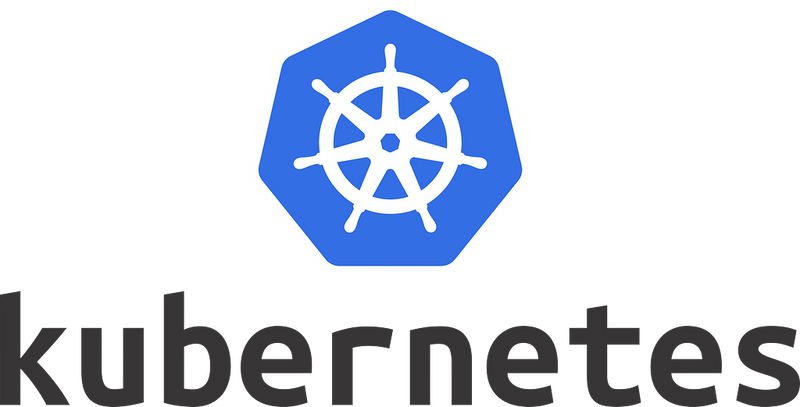
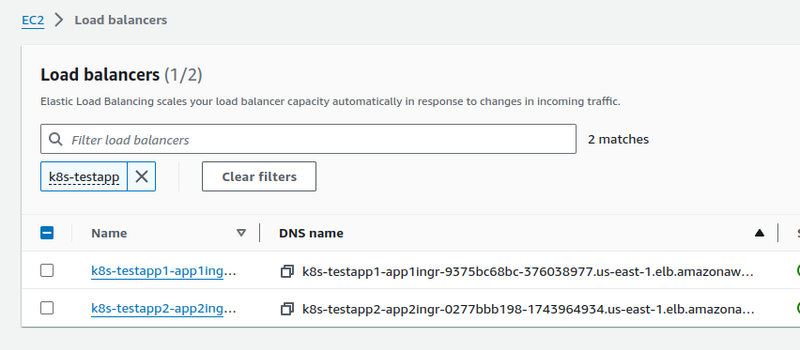





Top comments (0)