If you haven't read or heard of the Checklist Manifesto book, it's a great read about how a checklist can help get things right. There's a case study about how a hospital saw decreases in surgery deaths when they employed a checklist.
At my work, we employ a checklist when it comes to deploying code, which is a part of our pull request process. When someone has code that's ready to ship, they generate a pull request, which has some of these steps:
- Get code review
- Present staging server for stakeholder signoff
- Have all stakeholders signoff
- Pick deployment date/time and communicate w/ team that deployment is happening
- Put site in maintenance mode and take backup
- Deploy code
- Make any database/configuration changes
- Final testing on production
- Remove maintenance mode
- Communicate w/ stakeholders that code is live
You make make this checklist show up automatically with a pull request template. You would create a file called PULL_REQUEST_TEMPLATE.md and put it your project's .github folder. Looks something like this:
## Description
<!--
Describe what this update does.
-->
<!--
If this pull request closes any issues, please specify here. Otherwise, delete this section.
-->
Closes: #
## Testing
<!--
Describe what testing you did for this.
-->
## Code Deployment Checklist
- [ ] Get code review
- [ ] Present staging server for stakeholder signoff
- [ ] Have all stakeholders signoff
- [ ] Pick deployment date/time and communicate w/ team that deployment is happening
- [ ] Put site in maintenance mode and take backup
- [ ] Deploy code
- [ ] Make any database/configuration changes
- [ ] Final testing on production
- [ ] Remove maintenance mode
- [ ] Communicate w/ stakeholders that code is live
Then whenever you create a pull request in GitHub, the template gets auto-populated like so:
And when you create the pull request, it looks something like this:
And as things are checked off, the number of steps are reflected in the list of pull requests:
So a checklist is a simple thing, yet I can attest to how powerful and preventative it is.

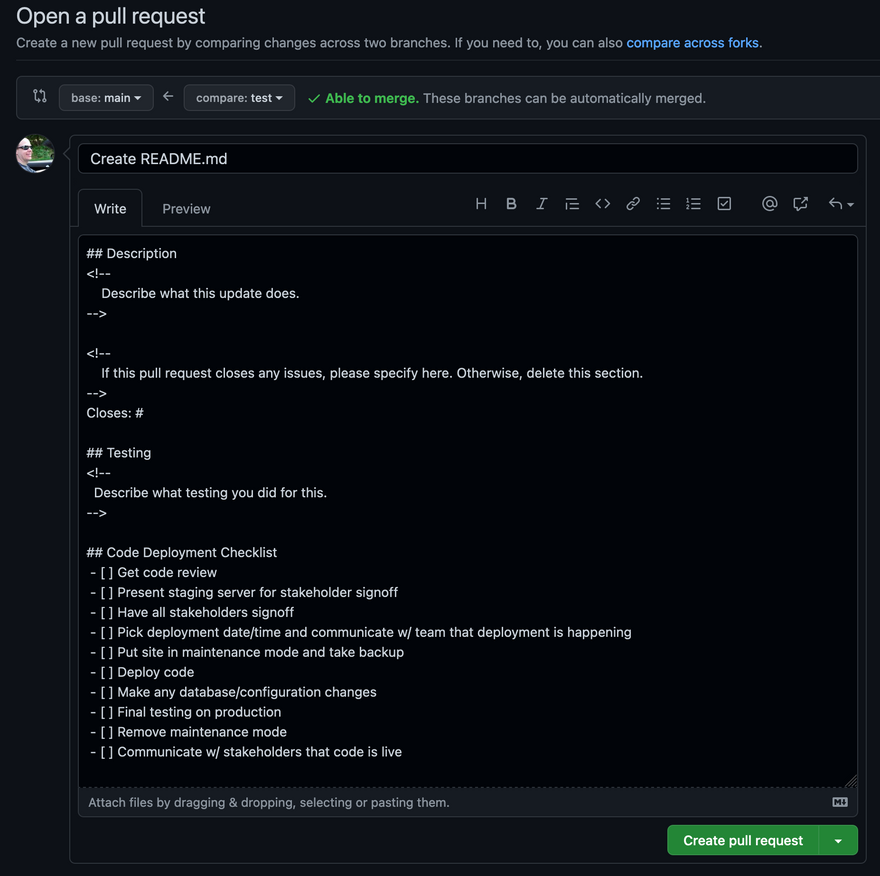
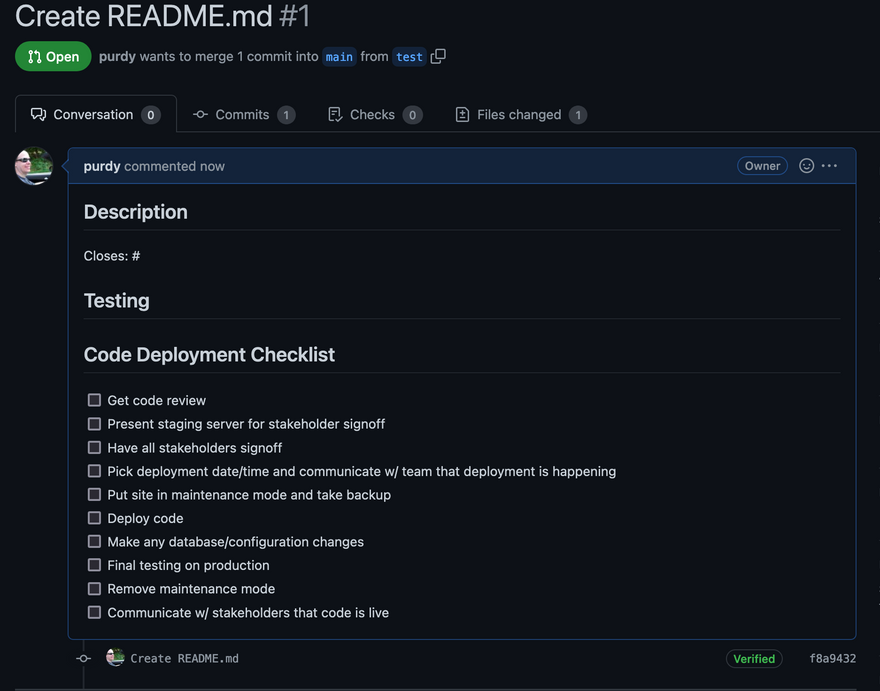
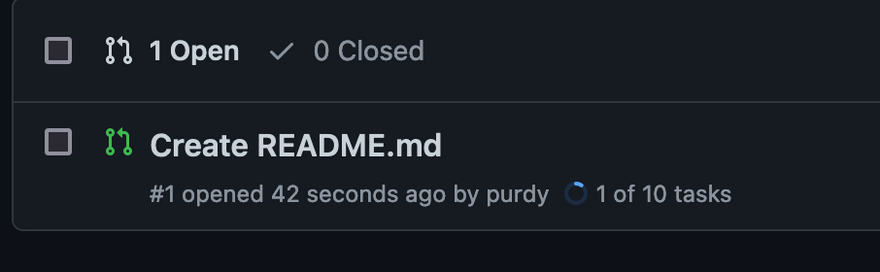

Top comments (0)