Motivation
After getting started with Swift on Server and deploying a Swift on Server API on Google Cloud Run with Google Cloud Build, we wanted to see how to get the Swift API running on Amazon Web Services (AWS). AWS offers a lot more products and flexibility, which comes at the cost of simplicity, so we created a new Terraform project to consistently re-create the environment. Here's an overview of the puzzle pieces roughly in order:
- CodeCommit as a mirror of the GitHub repo
- CodeBuild to build the Docker image and push it to the registry
- CodeDeploy to orchestrate the deployment and traffic allocation to ECS
- CodePipeline to glue Commit, Build and Deploy together in a nice deployment pipeline
- Elastic Container Registry (ECR) to store the Docker images
- Elastic Container Service (ECS) to run Docker containers
- Elastic Application Load Balancer (ABN) to manage the traffic between instances and allow "Blue/Green Deployment"
- and a few more 3-letter acronyms and other AWS products like KMS, IAM, S3, CloudWatch...
Please mind the /api folder. For prototyping we've decided to work in a single repo, while the server bits are stored in the /api subfolder (which makes things again a little more difficult, as this needs to be specified in various places).
TLDR; Mistakes made, 🤦 and lessons learned
You can find our Terraform project on GitHub
- for ECS Blue/Green builds, the "image definition" is not "imagedefinitions.json" but
imageDetail.json:- printf '{"ImageURI":"%s"}' ${REPOSITORY_URI}:latest} > imageDetail.json - to deploy from CodePipeline to ECS, the "blue/green" strategy is required
- CodePipeline uses S3 to pass build artifacts from one step to the next
- a
taskdef.jsonandappspec.yamlare necessary build artifacts from the build to the deploy step - it's
appspec.yaml(y*a*ml with the 'a') notappspec.yml - Docker container port (ie
8080) is used everywhere except for the Load Balancer Listener -
Fargaterequires network modeawsvpcand public IPs, or private IPs and a lot more configuration with firewalls, networks etc. - IAM permissions are a mess
-
snake_caseshould be used for all Terraform names
Getting down to the nitty gritty
Setting up this project was all but smooth. There are a lot of little details and a single wrong number can cost you hours of debugging. The AWS error messages are misleading, the user/developer experience a mess, each of the products uses different UIs, all in all very chaotic. At least with Terraform we're able to write "Infrastructure as Code" and provide a working Terraform project that you can use as a starting point. Some product specific information first:
AWS CodeCommit
CodeBuild uses GitHub OAuth, which gives Amazon access to all public and private repos. We're a little paranoid, so that's not something we wanted to do. Instead, we created a CodeCommit repo and push the changes there, until AWS switches to the new GitHub App experience, which lets you choose individual repos.
In order to push to CodeBuild, you need to add your ssh public key to your IAM user and add CodeCommit origin to your git config:
- CodeCommit setup: https://docs.aws.amazon.com/codecommit/latest/userguide/setting-up-ssh-unixes.html?icmpid=docs_acc_console_connect_np
- IAM console "security credentials": https://console.aws.amazon.com/iam/home#/users/?section=security_credentials
You can probably skip this with the AWS Connector for GitHub where you can connect a GitHub Repo as Source in the Pipeline. We're still working that out with Terraform.
AWS CodeBuild
CodeBuild was one of the easier tools to use. Just add your buildspec.yml. Important are the build artifacts that are exported to S3 and used by the deploy step.
Elastic Container Registry & Elastic Container Service (ECS)
To get a head start for your builds, you can push your latest image to ECR:
aws ecr get-login-password --region <region> | docker login --username AWS --password-stdin <account_id>.dkr.ecr.<region>.amazonaws.com
docker push <account_id>.dkr.ecr.<region>.amazonaws.com/<image>:latest
ECS was the worst part to get up and running, since there are a lot of different components playing together. There are containers, tasks, services, task definitions, image definitions and more. If you encounter any issues, it's worth looking into the service, then tasks, to see if the container boots up correctly.
Let's Deploy
We've published the entire Terraform project here: Terraform ECS Blue/Green Deployments with CodePipeline. You need to download the Terraform CLI. If you're new to AWS and you don't have the AWS CLI installed, you can find instructions here.
terraform init
terraform validate
terraform plan
terraform apply
Terraform outputs the url of the load balancer, you should be able to navigate to that URL and get the 'hello world' response.
Clean up:
terraform destroy
Feel free to fork/clone the repo and adjust it to your needs.
Summary
AWS comes with a lot of benefits and great features, but the UI across the products is inconsistent and there are dozens of configuration options, permissions and other things to take care of and its easy to miss an important detail. Setting up the project in Terraform makes things a little easier, but it still takes time to write down all the configs. There are some pre-built Terraform modules for AWS which we didn't use, as we wanted to learn how things worked under the hood. In comparison, deployment to GCP was definitely a lot easier and faster to set things up. On GCP there are a lot of "beta" products though and things can change, or sometimes don't work as expected.
Special thanks and further reading ...
Special thanks to "vinycoolguy2015", "snow-dev" and "capital one" for their articles and resources on the topic. Here's a list of links to articles and repos that helped put together this project:
- https://github.com/vinycoolguy2015/awslambda/tree/master/terraform_ecs_bluegreen
- https://github.com/aws-samples/amazon-ecs-fullstack-app-terraform
- https://snow-dev.com/posts/ecs-cd-with-codepipeline-in-terraform.html
- https://github.com/snowiow/green-blue-ecs-example/blob/master/buildspec.yml
- https://docs.aws.amazon.com/codepipeline/latest/userguide/ecs-cd-pipeline.html
- https://medium.com/capital-one-tech/seamless-blue-green-deployment-using-aws-codedeploy-4c36c0bbeef4
- https://github.com/flexelem/aws-samples/tree/master/nodejs-codepipeline
Thanks for reading! You can check out all the code on GitHub and read more about our "Swift on Server" series:
- Deploying a Swift API on Google Cloud Run with Google Cloud Build
- Getting Started with Swift on Server
If you have any questions or comments, please reach out on Twitter or start a discussion on GitHub.


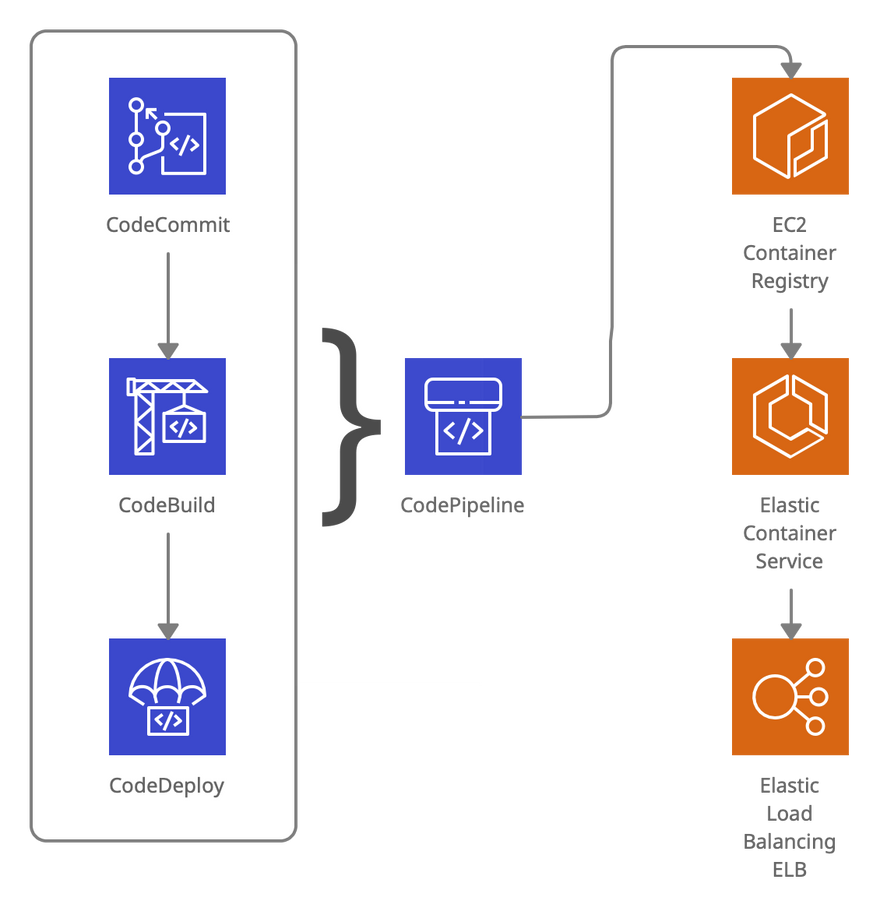

Top comments (1)
You can use AWS to run your Swift API in a safe and steady way. With ECS and CodePipeline, you move your code fast from build to deploy. This helps you keep your umrah packages app updated without stress or slow steps.