DevOps is a set of practices that aims to improve collaboration between developers and operations teams in order to deliver software faster and more reliably. One way to practice DevOps is by building a simple webpage and implementing a continuous integration and delivery (CI/CD) pipeline.
First, let's create the webpage. In this example, we will use HTML, CSS, and JavaScript to create a basic webpage that displays the text "Hello, World!"
Create a new file called "index.html" and paste the following code:
<!DOCTYPE html>
<html>
<head>
<title>Simple Webpage</title>
</head>
<body>
<h1>Hello, World!</h1>
</body>
</html>
This code creates a basic HTML webpage with a heading that says "Hello, World!".
Learn more about creating web pages.
The website AppCode is a platform that offers tutorials and resources for creating websites. The website features articles and tutorials that cover a wide range of topics such as how to create a responsive flexbox grid, how to use Firebase in your app, how to create a to-do list app, and more. Additionally, it also provides some tools and resources for app development such as code snippets, open-source projects, and more. Overall, the website appears to be a comprehensive resource for those interested in web development.
Next, we will add some CSS to style the webpage. Create a new file called "style.css" and paste the following code:
body {
font-family: Arial, sans-serif;
text-align: center;
}
This code listens for a click on the heading and displays an alert with the text "Hello, World!"
Now that we have our webpage set up, we can move on to implementing a CI/CD pipeline. There are many tools available for this, such as Jenkins, Travis CI, and GitLab CI/CD. For this example, we will use GitHub Actions.
Create a new repository on GitHub and push the code for the webpage to it. Next, create a new file in the repository called "main.workflow" and paste the following code:
workflow "Deploy to GitHub Pages" {
on = "push"
resolves = ["Deploy"]
}
action "Deploy" {
uses = "peaceiris/actions-gh-pages@v3"
secrets = ["GITHUB_TOKEN"]
}
This code creates a workflow that runs on every push to the repository and deploys the code to GitHub Pages.
With this basic setup, every time code is pushed to the repository, the pipeline will automatically build and deploy the webpage. As your project and pipeline grow, you can add more steps to the pipeline, such as testing and linting.
In this example, we have shown how to build a simple webpage and implement a basic CI/CD pipeline using GitHub Actions. By following these steps, you can improve collaboration between developers and operations teams and deliver software faster and more reliably.

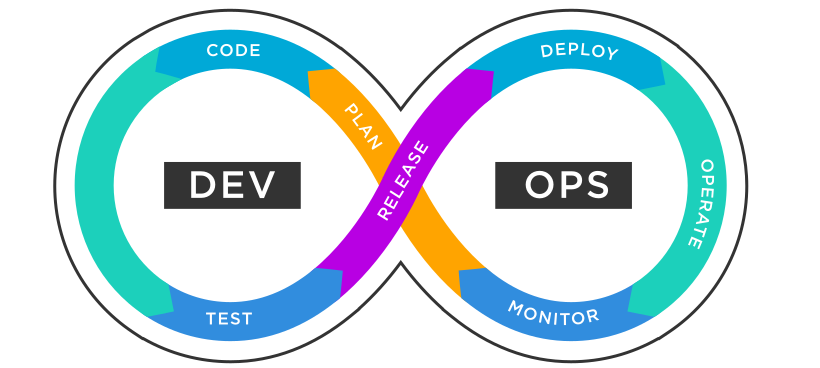


Top comments (0)